Technical SEO audits are the foundation upon which any SEO strategy is built. It is essential to ensure the structure, speed, security, and search-engine friendliness of your website.
Regardless of who is performing SEO for your website, from an SEO agency to an outsource SEO company , or even for a freelancer, technical SEO audits are essential to keep your website updated and optimized for search engines.
Technical SEO is like setting the house in order before you call the guests, and we are sure that your guests would not feel good if they entered a messy house.
In this context, there are two types of guests: the search engine crawlers and the users.
Thus, it becomes extremely important to set the Technical SEO right which means that it is crucial to make your website error-free so that crawlers can read the content and the code easily as well as offer a good user experience so that a user gets what he/she wants.
Understand Technical SEO Audit
What is a Technical SEO Audit?

Technical SEO is a detailed process of examining site speed, security, architecture, and mobile-friendliness, among others. It evaluates the technical infrastructure of your website, assuring that search engines can index, crawl, and rank it without issues.
💡 Did you know that before showing your website on search results, Google uses over 200 ranking factors?
Preparing for the SEO Audit
It would be best if you learned about some essential tools before diving into the audit-
Google Search Console –
It helps in identifying issues that your site is facing while crawling and indexing in Google search. It analyzes the data and provides suggestions for issues while crawling and indexing.
Screaming Frog SEO Spider-
It is an inbuilt desktop program that helps identify insights into your site’s broken links, structure, duplicate content, and more by crawling through your website.
Google PageSpeed Insights
It helps you improve loading times by evaluating your site’s speed and suggesting recommendations. You can utilize the best SEO Chrome extensions to perform these tasks quickly.
Ahrefs or SEMrush
While people use these two tools to spy on competitors to find their keywords and backlinks, these tools help you find various technical SEO errors like 404, internal broken links, duplicate tags, page speed, etc.
Conducting the Audit: A Step-by-Step Guide

Key components of a technical SEO audit-
Crawl the Website
Using tools like Screaming Frog can’t crawl your site. It is a first step to gain an overview of how search engines look at your site. You need to check the following from the crawl report-
- Check your website for crawl errors by checking URLs for 404 errors or blocked from crawling.
- The second step is to search for duplicate titles, tags, pages, and meta descriptions. Having duplicate content on the website can confuse the search engine and also impact rankings.
- Ensuring seamless URLs is essential meaning they are SEO friendly, clean, descriptive, and using hyphens instead of underscores.
𝗧𝗶𝗽:
During the SEO audit, make sure that the site architecture is crawlable and clean. Search engines like it when a site is structured and organized.
💡 Do you know that 84% of websites have at least one broken link and if you fix these, you can easily enhance user experience and SEO performance?
Check Indexability
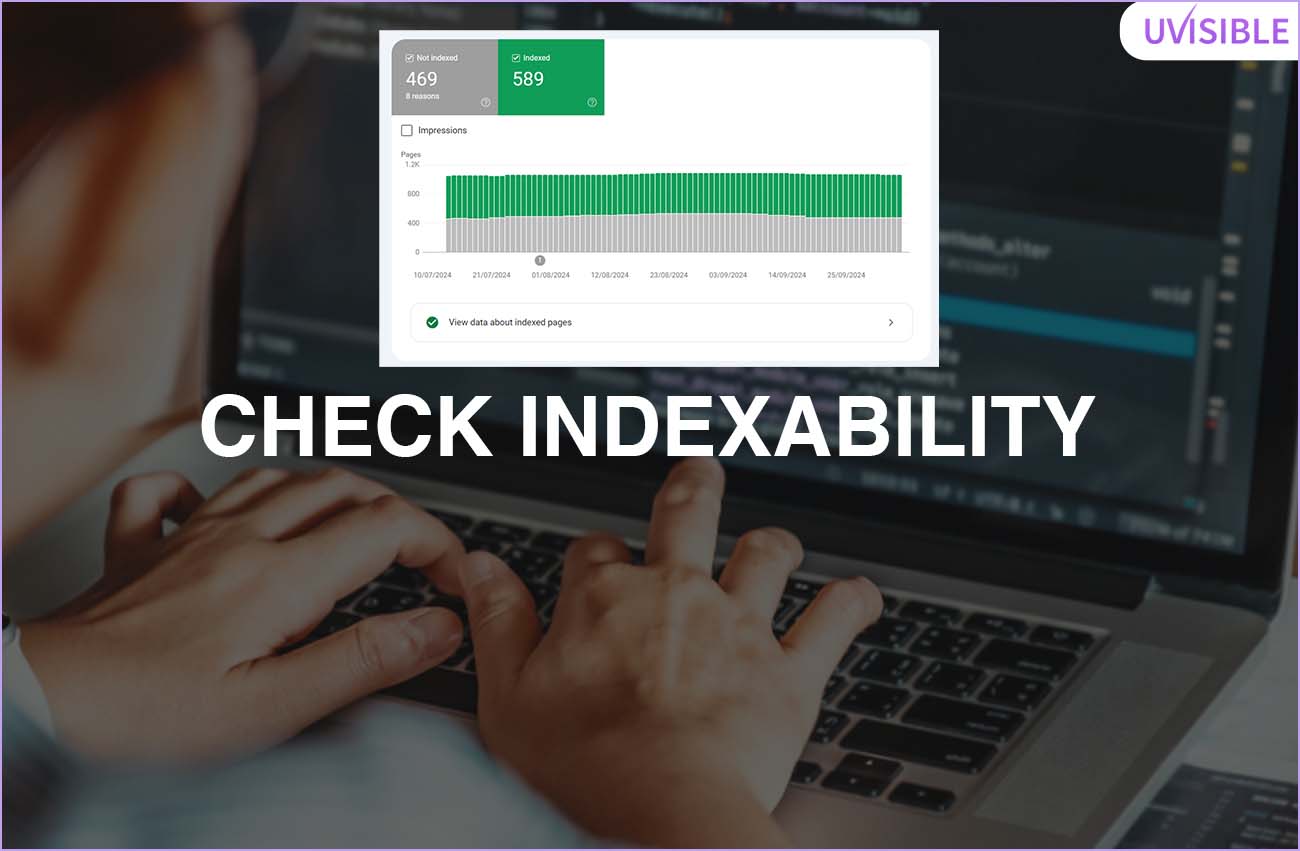
Indexing all the important pages on your site is essential for search engines. These indexes include Sitemaps, Robots.txt, and Noindex Tags.
Make sure that the XML sitemap is rightly submitted to Google Search Console after correcting the structure. Also, check if your robots.txt file is blocking pages that should not be indexed like staging or test pages.
Also Read – How to Crack Google Discover SEO and Boost Your Content Visibility
𝗧𝗶𝗽:
Always update your sitemap every time you add new pages to the site.
Evaluate Mobile Friendliness
The one thing that is of utmost importance to Google is having mobile-first indexing of a website meaning having a seamless mobile version of a site for indexing and ranking. That makes it essential during SEO audits to have mobile friendliness.
Ensure that your site has a responsive design that adapts well to all screen sizes. Also, check for mobile usability by verifying content legibility, touchpoint sizes, and navigation on small screens.
💡 Do you know that Google identified that around 61% of users never return to a mobile site which is tough to access and they will visit the competitor’s site instead?
Analyze Site Speed and Performance
A slow-loading website can negatively impact your website’s ranking which makes analyzing site speed and performance a crucial SEO audit task to ensure user experience.
You can use Google PageSpeed Insights to get a brief view of the performance metrics of your website. To measure the performance, focus on Core Web Vitals such as Largest Contentful Paint (LCP), First Input Delay (FID), and Cumulative Layout Shift ( CLS).
💡 The bounce rate of your website increases by 90% if the load time goes from 1 second to 5 seconds.
Ensure HTTPS and Security

Google recommends websites that are secure and protected, so if your client’s website is not using HTTPS and running on HTTP, you need to make the switch. You can do that by ensuring SSL certification installation and activation. Also, check for any threatening and insecure elements on HTTPS pages.
💡 To create trust with users and search engines, make sure that you get HTTPS because 70% of results are on the first page of SERP on Google.
Examine Structured Data
With the help of structured data, search engines can better understand the content of your website. It will help improve the site’s visibility in front of rich snippets.
You can add Schema Markup for articles, FAQs, products, reviews, and more. To ensure the correct implementation of markup, you can use Google’s Structured Data Testing Tool
💡 You can increase your site’s click-through rate (CTR) up to 30% if you optimize Schema markup.
Technical audit is critical and it’s better to get help from technical SEO audit services for better results.
Post-Audit Action Plan
Once you are done with the SEO audit, draft a detailed report with all the findings for your client. You should report issues on priority based on their impact on the site’s rankings and performance.
You should report critical errors such as HTTPS implementation, crawl errors, and mobile usability issues on high-priority fixes.
If a website has issues with site speed, duplicate content, and structured data, it can be reported as medium-priority fixes.
It would be best if you made sure that you regularly audit and monitor performance every 3-6 months.
Putting it All Together
If you wish to provide long-term success to your client, make sure that you perform technical SEO audits for the website. You will be able to achieve top-notch SEO by fixing technical issues, improving speed, leveraging structured data, optimizing for mobile , and ensuring security.
𝗜𝗻𝘁𝗲𝗿𝗮𝗰𝘁𝗶𝘃𝗲 𝗘𝗹𝗲𝗺𝗲𝗻𝘁: 𝗦𝗲𝗹𝗳-𝗔𝘂𝗱𝗶𝘁 𝗖𝗵𝗲𝗰𝗸𝗹𝗶𝘀𝘁

You can tick to following checklist points that you have already performed and that you have missed during the SEO audit of the website-
- Is your website mobile-friendly and responsive?
- Have you submitted an updated sitemap to Google?
- Are there any broken links or 404 errors?
- Is your website running on HTTPS?
- Have you implemented structured data?
If you missed any of the above, it is time to revisit your technical SEO audit strategy. With the help of results you get from SEO audit, you will be able to achieve and maintain strong search engine rankings.
Uvisible is here to help you with SEO audits for your website to elevate the performance of your SERP strategy!
About us and this blog
We are a digital marketing company with a focus on helping our customers achieve great results across several key areas.
Request a free quote
We offer professional SEO services that help websites increase their organic search score drastically in order to compete for the highest rankings even when it comes to highly competitive keywords.
Subscribe to our newsletter!
More from our blog
See all postsRecent Posts
- A Guide to Help You Write High-Quality Blog Content November 21, 2024
- 10 Hidden SEO Tips to Outsource Enterprise SEO November 19, 2024
- Google Web Stories Tips and Tricks November 18, 2024








