As a seasoned Digital Marketing Agency with nearly a decade of experience, we have witnessed countless businesses embark on their online journeys, eager to conquer the digital realm.
Throughout our technical SEO audit service for our hundreds of clients, we were astonished to discover a common SEO mistake prevailing in most of the websites: the ABSENCE of a SITEMAP or XML SITEMAP!
It left us bewildered and we continuously asked ourselves how could businesses overlook such a vital element in their SEO strategy.
Therefore, we realized the need to shed light on this essential tool that is often overlooked – the SITEMAP.
As a result, today with this article, we have set out on a quest to educate and emphasize the benefits of sitemaps for SEO.
In the world of digital advertising, sitemaps act as a map for search engines to follow, revealing the relationships between the many pages on your site.
Research undertaken by an authority in search engine optimization found that websites with XML sitemaps had astonishing 70-76% more pages indexed by search engines compared to those without sitemaps.
We’ve seen personally how the creation of sitemaps can revolutionize the SEO environment for businesses thanks to our extensive expertise and years of experience.
According to our analysis, having a well-structured sitemap can expedite the process of getting your fresh content into search results, ensuring that it reaches your audience more swiftly.
Through this article, we will aid you in unpacking the following complexities of sitemaps. By the end of this article, you will learn:
- What are sitemaps and how do they contribute to your website’s success?
- The specific benefits of utilizing sitemaps in your digital marketing strategy.
- How to create different types of sitemaps, step by step.
- Best practices for optimizing sitemaps and avoiding common mistakes.
- The impact of sitemaps on SEO and user experience.
Join us on this enlightening journey as we uncover the immense advantages of sitemaps for SEO.
It’s time to rectify the common oversight and harness the power of this critical digital asset.
Let’s pave the way for your website’s success in the digital landscape by incorporating sitemaps into your SEO strategy.
What is Sitemap?
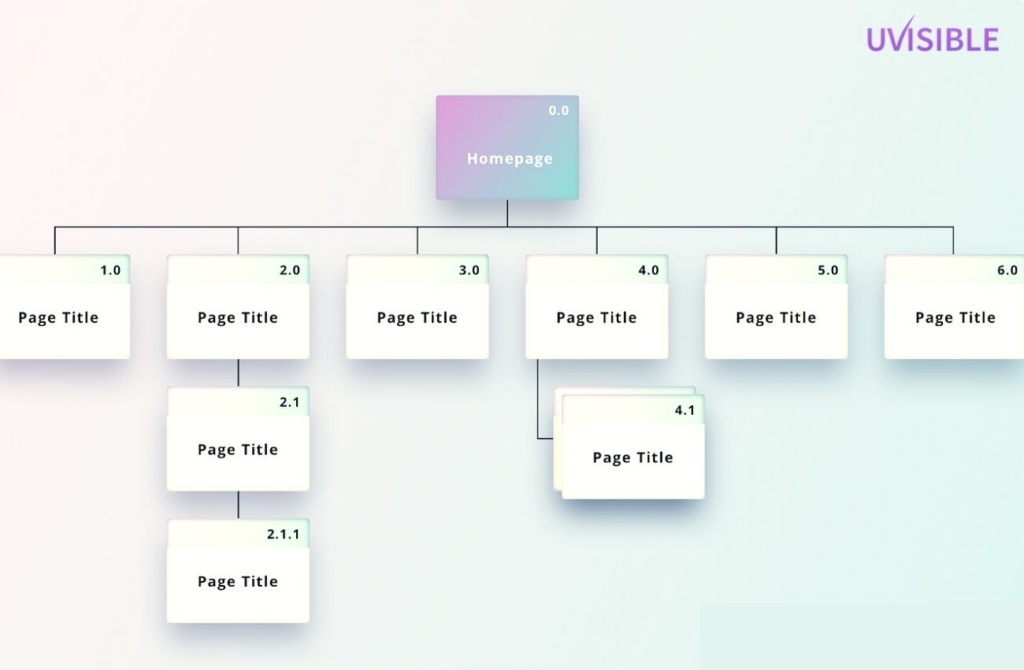
Imagine having a handy guide that helps search engines efficiently navigate through your website, ensuring they don’t miss any valuable content.
That’s where sitemaps come into play.
Sitemaps are useful in this regard. The pages, videos, and other assets that make up your website, as well as the links between them, can be cataloged in a file called a sitemap.
Google, DuckDuckGo, Bing, and other search engines use this file to improve their crawling and indexing of your site.
A sitemap is like a map of your website; it shows the overall layout, the different parts, and the connections between them all on one page.
It’s a navigational aid that helps both search engines and human visitors to your site find their way around.
However, a sitemap’s principal function is to assist crawlers used by search engines.
With this we have completed what is sitemap, now let’s keep going and see how sitemaps might boost your online advertising campaigns.
Supercharge your website’s SEO with Uvisible. We’re experts in sitemaps and a top-notch Website Design and Development Agency. Contact us now!
Types of Sitemaps
When it comes to sitemaps, there isn’t a one-size-fits-all solution.
Different types of sitemaps serve specific purposes and cater to various content formats.
Let’s explore the commonly used types of sitemaps and their unique advantages and use cases:
XML Sitemaps
XML sitemaps are extensively used and serve as a guide for search engine crawlers to easily traverse and index your website.
They are written in XML (eXtensible Markup Language) and give an organized list of your site’s URLs as well as extra metadata.
Assume you have a travel blog.
Your XML sitemap would include links to all of your blog entries, as well as metadata like the latest edited date, priority, and frequency of changes.
This data assists search engines in determining the significance and freshness of each page.
- Advantages
- Aids search engine crawlers in discovering and comprehending the structure of your website.
- Makes certain that all of your critical web pages are indexed, increasing their visibility in search engine results.
- Metadata such as the latest changed date, priority, and update frequency are provided for each URL, advising search engines on crawling priorities.
HTML Sitemaps
HTML sitemaps are intended to improve the user experience and provide a simple navigation tool for website visitors.
They are websites that list your website’s pages in a hierarchical and organized way, frequently grouped by categories or sections.
Consider the following scenario: you own an online fashion business. Your HTML sitemap would have links to various areas such as women’s clothes, men’s clothing, accessories, and so on.
It enables users to simply explore and locate the precise items or information they want.
- Advantages
- Assists users in finding particular information or navigating your site’s pages.
- Improves user experience by offering a clear overview of the structure and content of your website.
- Visitors can benefit from more context by including descriptions or summaries on each page.
Image Sitemaps
Image sitemaps concentrate on the photos on your website.
They offer information about each picture URL to search engines, such as the image location, description, title, and license.
Assume you run a photography website where you showcase your natural pictures.
Your picture sitemap would include information about each image, such as the image URL, alt text, description, and pertinent tags.
This assists search engines in comprehending the content and context of your photographs, hence increasing their prominence in image search results.
ALSO READ: SEO Image Optimization Guide
- Advantages
- Improves the visibility of your website’s photos in image search results by assisting search engines in discovering and indexing them.
- Allows you to add more information to each photograph, such as descriptions, titles, and geographic location.
Video Sitemaps
Video sitemaps are intended to assist search engines in discovering and indexing video content on your website.
They provide details about each video, such as the URL, title, description, duration, and thumbnail URL.
For example, if you operate a food blog that includes instructional videos, your video sitemap would include information about each video you’ve uploaded.
The video title, a brief description, and the URL where the video may be located are all included.
It allows search engines to properly index your videos and present them in video search results.
- Advantages
- Aids search engines in understanding and indexing video material on your site.
- Allows you to add metadata to each video, such as a title, description, duration, and thumbnail URL.
News Sitemaps
News sitemaps are designed primarily for websites that provide news items or material.
They give information about your news items to search engines, such as publishing dates, keywords, genres, and stock tickers.
Assume you own a news website that covers a variety of topics. The URLs and metadata for each news story, such as the title, publication date, and relevant keywords, would be included in your news sitemap.
This allows search engines to more efficiently discover and index your news-related material, increasing its prominence in news search results.
- Advantages
- Aids search engines in more effectively identifying and crawling news-related information.
- Each news story has information such as the publishing date, keywords, and genres.
You may improve the discoverability and visibility of various content formats on your website by using different forms of sitemaps, whether they be web pages, photos, videos, or news articles.
Benefits of Using Sitemaps
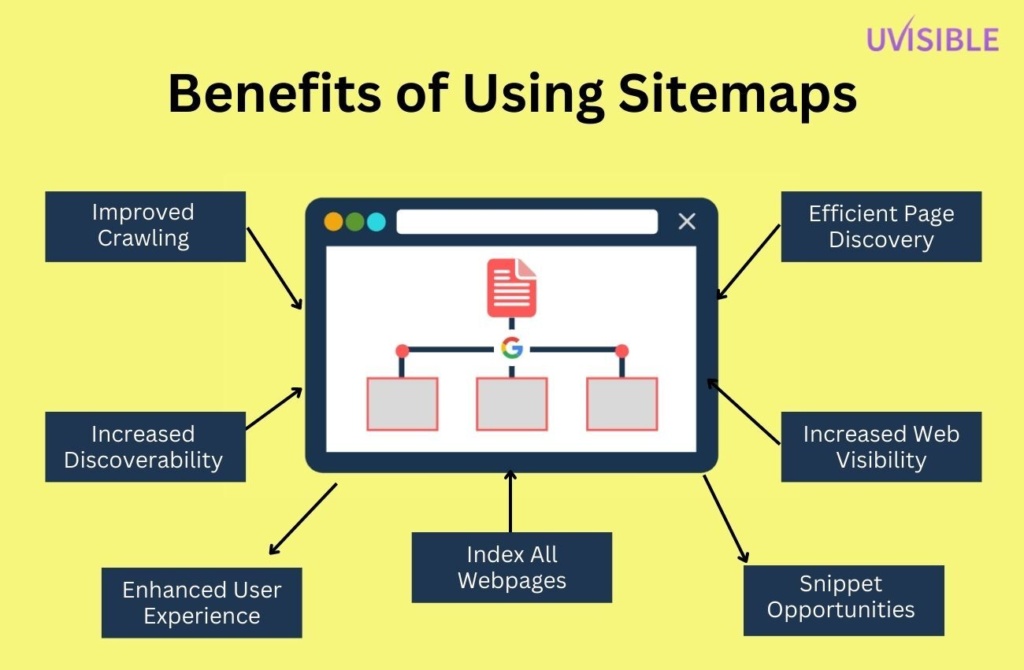
Are you ready to reap the various benefits that sitemaps provide?
Hold on tight as we delve into the benefits of installing sitemaps on your website and how they may revolutionize your internet presence!
Improved Crawling and Indexing by Search Engines
When it comes to search engines, their fundamental purpose is to properly crawl and index web pages.
Sitemaps are essential for aiding search engine crawlers in browsing and comprehending the content of your website.
Here is how sitemaps help with crawling and indexing:
- Increased Discoverability
Sitemaps provide search engines with a detailed roadmap of your website’s structure and URLs.
This allows search engine bots to easily identify and index new or updated pages, ensuring that your content appears higher up on search engine results pages (SERPs).
- Priority and Frequency Signals
XML sitemap in SEO allows you to prioritize and adjust the periodicity of each URL.
This information informs search engines about the relative relevance and frequency of updating your pages, impacting their crawling behavior.
- Indexing Deeply Buried Pages
Websites with complicated architecture or deep content hierarchies sometimes struggle to have all pages indexed.
Sitemaps may help with this by clearly naming and prioritizing crucial pages that may be buried deep inside your website, guaranteeing adequate exposure in search results.
Enhanced Web Visibility
Sitemaps not only help search engines but also increase the visibility of your website among potential visitors.
Let’s look at how sitemaps can help with visibility:
- Efficient Page Discovery
Sitemaps assist users in simply navigating through your content by offering a clear and organized depiction of your website’s structure.
This enhances the overall user experience and encourages people to visit more pages, lowering bounce rates and boosting time spent on your website.
- Rich Snippet Opportunities
Additional metadata about your pages, such as photographs, videos, news stories, and more, can be included in XML sitemaps.
This information increases the likelihood that search engines will display rich snippets in search results, garnering more attention and enhancing click-through rates.
Enhanced User Experience
Sitemaps are beneficial to your website users as well as search engines. Let’s look at how sitemaps improve the user experience:
- Easy Navigation
HTML sitemaps serve as a user-friendly directory, offering a high-level overview of your website’s structure and rapid access to various parts and pages.
This assists visitors in finding the information they want, resulting in a better user experience.
- Mobile-Friendly Experience
With mobile devices gaining popularity, it is critical to create a flawless surfing experience for mobile consumers.
Sitemaps aid in responsive web design by making sure that all pages are easily accessible and optimized for mobile devices, hence improving the overall mobile user experience.
- Accessibility Enhancement
Sitemaps help people with disabilities by giving an alternate navigating mechanism.
Individuals who use assistive technology, such as screen readers, can use sitemaps to browse your website’s content.
By using sitemaps, you may boost your website’s exposure, increase search engine crawling and indexing, and improve user experience.
Let’s move on to the next section in this article, where we’ll unravel the secrets of creating a sitemap and empower you to take control of your website’s navigation and visibility.
How to Create a Sitemap?
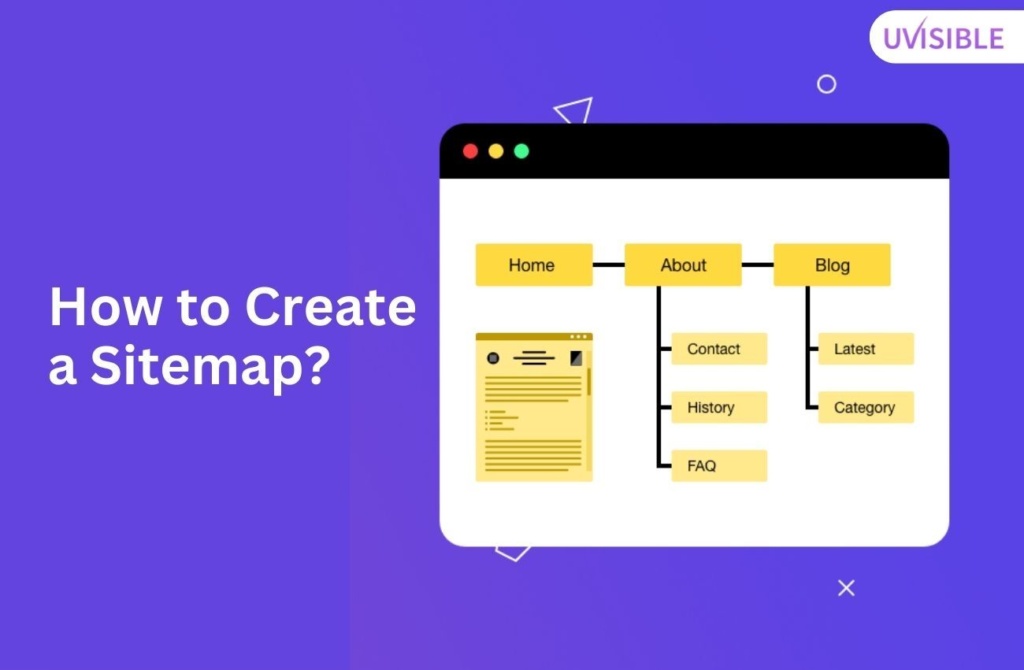
Are you ready to begin the process of developing your sitemap?
In this section, we’ll walk you through the process of building several sorts of sitemaps, including XML, HTML, Image, Video, and News sitemaps.
Prepare to unleash the power of sitemaps and increase the exposure of your website!
Creating Different Types of Sitemaps
XML Sitemaps
Step 1: Identify the pages you want to include in the sitemap. Consider your website’s structure, important pages, and any updates or additions you want search engines to be aware of.
Step 2: Use a text editor or sitemap generator tool to create an XML file. Alternatively, if you’re using a content management system (CMS) like WordPress, you can utilize plugins specifically designed for generating XML sitemaps.
Step 3: List each URL you want to include within <url> tags. Add additional information like a priority, change frequency, and last modified date if desired.
Step 4: Save the XML file with a relevant name, such as “sitemap.xml”.
Step 5: Submit your XML sitemap to search engines using their respective webmaster tools, such as Google Search Console or Bing Webmaster Tools.
HTML Sitemaps
Step 1: Decide on the structure and organization of your HTML sitemap. Consider creating a hierarchical layout with categories and subcategories for easy navigation.
Step 2: Manually create an HTML page using a text editor or utilize website builders and CMS plugins that offer pre-designed HTML sitemap templates.
Step 3: Include the URLs of your website’s pages, grouped by relevant sections or categories, and provide brief descriptions or summaries if desired.
Step 4: Save the HTML file with a suitable name, such as ‘sitemap.html’.
Step 5: Publish the HTML sitemap on your website, ensuring it’s easily accessible to visitors, usually through a link in the footer or navigation menu.
Image Sitemaps
Step 1: Identify the images you want to include in the sitemap. Consider important images, galleries, or visual content you want search engines to index.
Step 2: Use a text editor or utilize image sitemap generator tools that can automatically generate the necessary XML structure for your image sitemap.
Step 3: For each image, specify the URL, title, caption, and other relevant metadata within <image> tags.
Step 4: Save the XML file with a meaningful name, such as ‘imagesitemap.xml’.
Step 5: Submit your image sitemap to search engines using their webmaster tools.
Video Sitemaps
Step 1: Identify the video content you want to include in the sitemap. Consider videos, playlists, or video categories you want search engines to recognize.
Step 2: Utilize video sitemap generator tools or plugins specifically designed for creating video sitemaps.
Step 3: For each video, provide the URL, title, description, duration, and other relevant video metadata within <video> tags.
Step 4: Save the XML file with an appropriate name, such as ‘videositemap.xml’.
Step 5: Submit your video sitemap to search engines using their webmaster tools.
News Sitemaps
Step 1: Identify the news articles or press releases you want to include in the sitemap. Consider the publication dates, keywords, and important news content you want search engines to index.
Step 2: Use a text editor or news sitemap generator tools that can generate the required XML structure for your news sitemap.
Step 3: For each news article, specify the URL, publication date, title, keywords, and other relevant information within the news: ‘news tags’.
Step 4: Save the XML file with a descriptive name, such as ‘newssitemap.xml’.
Step 5: Submit your news sitemap to search engines using their webmaster tools.
Recommended Sitemap Generator Tools and Plugins
To simplify the process of creating sitemaps, consider using popular sitemap generator tools and plugins.
Here are a few recommendations:
- XML Sitemaps
- Yoast SEO (WordPress plugin)
- Screaming Frog SEO Spider
- Google Sitemaps
- HTML Sitemaps
- Slickplan
- DYNO Mapper
- Sitemap Generator (WordPress plugin)
- Image Sitemaps
- Screaming Frog SEO Spider
- Google Search Console’s Image report
- Video Sitemaps
- Google Search Console
- Yoast SEO (WordPress plugin)
- News Sitemaps
- Google News Publisher Center
- Yoast SEO (WordPress plugin)
By utilizing these tools and following the step-by-step instructions, you’ll be able to create different types of sitemaps, making your website more search engine-friendly and user-friendly.
Ready to launch your startup with a solid SEO foundation?
Uvisible is your dedicated SEO Agency for Startups specializing in sitemaps and their best practices. Hire us NOW and soar to new heights!
Sitemaps and SEO
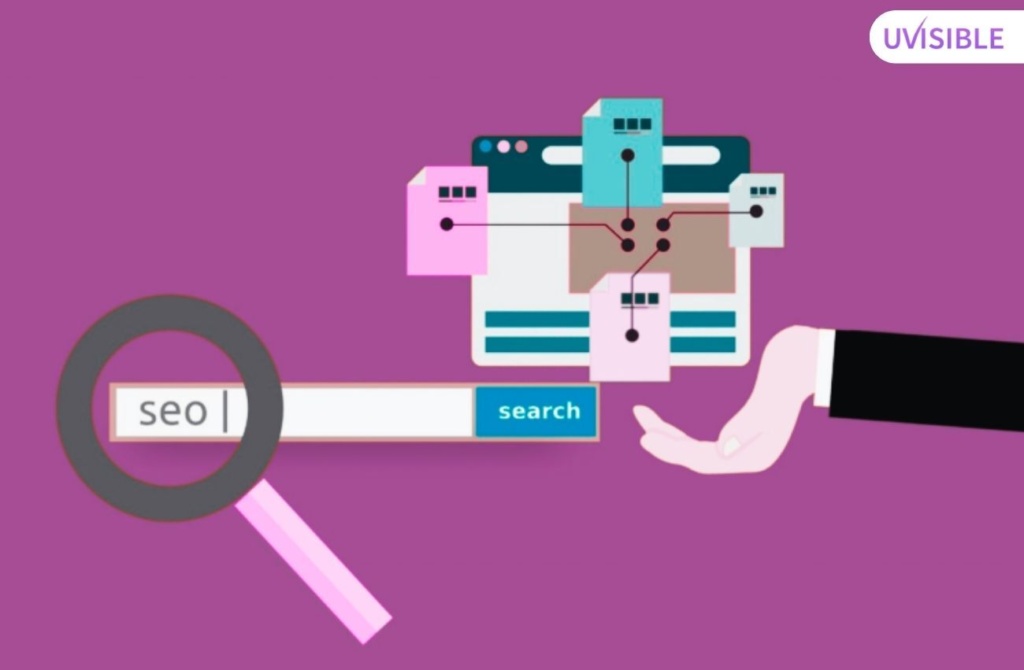
Sitemaps are important for search engine optimization (SEO) because they assist search engines comprehend and index the content of your website.
Sitemaps help search engines crawl and index your material more quickly by giving a clear roadmap of your website’s structure and pages.
This, in turn, raises your website’s exposure in search engine results pages (SERPs) and your chances of receiving organic visitors.
Sitemaps Best Practices for SEO
- Focus on Key Pages
It is critical to prioritize the inclusion of relevant web pages while developing your sitemap.
You can guarantee that search engines scan and index the most significant material on your site by focusing on crucial pages that give value to users.
According to research, websites with well-organized sitemaps that prioritize relevant pages increased organic traffic by 24%.
- Effective Content Organisation
Categorize your material effectively to improve the organization and usability of your sitemap.
Within the sitemap, group relevant pages together to create logical sections that correspond to the structure of your website.
This makes it easier for both search engines and users to browse around your site.
According to Moz’s research, well-structured sitemaps may boost user engagement metrics like time on site and page views per session.
- Automate Sitemap Creation and Submission
To make the procedure easier, use sitemap-generating tools or plugins.
These programs will produce the sitemap for you automatically, assuring accuracy and efficiency.
Once your sitemap is complete, upload it to Google Search Console to alert search engines of its presence.
According to Google, publishing a sitemap can aid in the discovery and indexing of your web pages.
- Prominently Display Your Sitemap
Place your sitemap on your website’s homepage and in the root directory to guarantee simple access for search engines and users.
This makes it simply discoverable and aids search engines in quickly locating and crawling your sitemap.
By prominently displaying your sitemap, you help the indexing process, resulting in increased visibility in search engine results.
- Streamline URLs in Each Sitemap
It is critical to restrict the number of URLs contained in each sitemap while building them.
According to a survey report, sitemaps containing too many URLs might reduce crawl performance.
By dividing your sitemap into smaller, more concentrated chunks, search engines can better prioritize the most relevant content, boosting crawlability and indexing.
- Harness Dynamic Sitemaps for Large Websites
Consider employing dynamic sitemaps for large websites with many pages or regularly updated content.
Dynamic sitemaps produce and update XML files based on changes to your website’s structure and content.
This guarantees that search engines always have the most recent information about your website, allowing for more accurate indexing and exposure.
- Identify Indexation Issues
Monitor your sitemap regularly and look into any indexation issues that may emerge.
Keep an eye out for crawl problems, warnings, or non-indexed pages.
By recognizing and correcting these issues, you can guarantee that search engines correctly crawl and index your websites, therefore increasing the exposure of your website.
- Prioritize Canonical URLs in Sitemaps
Only include canonical versions of URLs in your sitemap to avoid duplicate content concerns.
Canonical URLs are recommended versions of web pages for search engines to index.
By incorporating canonical URLs in your sitemap, you direct search engines to the right pages and avoid duplicate or irrelevant information from being indexed.
- Craft Clear and Descriptive URLs
Use precise and descriptive URLs that represent the content of each page while generating your sitemap.
Clear and succinct URLs offer search engines and consumers useful information about the content of the website and aid in search engine exposure.
According to a study, shorter URLs perform better in search engine results.
- Optimize Metadata for Better Performance
Optimize the information linked with each URL in your sitemap.
Create catchy names and succinct descriptions that appropriately convey the content of the relevant web pages.
Metadata that is well-optimized may increase click-through rates in search engine results, drawing more people to your website.
Studies confirm that well-written meta-descriptions may boost organic click-through rates by up to 30%.
- Keep Your Sitemap Up to Date
As your website changes, be sure to keep your sitemap up to date.
Remove obsolete or unnecessary URLs and integrate newly updated pages into your website.
By keeping your sitemap up to date, you guarantee that search engines have an accurate picture of the structure and content of your website, allowing for more successful crawling and indexing.
- Stay on Top of Crawl Errors
Monitor crawl faults reported by search engines regularly and resolve them as soon as possible.
Crawl failures might arise as a result of broken links, server difficulties, or other technological concerns.
By correcting these mistakes, you enhance your website’s crawlability and guarantee that search engines can properly access and index your sites.
Thus, you can optimize your sitemaps for both search engines and people by following these best practices, resulting in improved search engine crawling and indexing, increased website exposure, and a better user experience.
Maintain vigilance, evaluate the performance of your sitemap, and make any required improvements to guarantee your website reaches its maximum potential.
Do Check Out: SEO In House vs Outsourcing
Common Mistakes to Avoid while Creating Sitemap

Exclude Non-indexable Pages
Including sites in your sitemap that you do not want search engines to index is a typical error.
This can occur if you fail to exclude pages like login screens, admin pages, or duplicate content.
Make sure your sitemap only includes the sites you want search engines to crawl and index.
Consider incorporating a “Thank You” page in your sitemap that people only see after completing a form.
This page should be removed from your sitemap since it has no useful material for search engines.
Your Sitemap Size Should be Optimal
While sitemaps are necessary for indexing, they should not become a data dump. Including too many URLs in a single sitemap might make it harder for search engines to browse and understand the structure of your website.
Consider breaking up your sitemap into smaller, more manageable pieces.
If you have hundreds of pages on your website, having a single sitemap with all of the URLs may result in a big, unmanageable file.
It may be easier for search engines to analyze and comprehend if it is divided into many sitemaps organized by categories or parts.
Assess the Need for a Sitemap
Sitemaps are not required for all websites.
You may not require a sitemap if your site is modest, well-linked internally, and readily crawlable by search engine bots.
A sitemap, on the other hand, becomes essential for optimum indexing if your site has a complicated structure, multiple pages, or regular content revisions.
A sitemap may not be necessary for a small, five-page personal blog with a clear navigation menu. Without a sitemap, search engines may simply identify and explore all sites in this instance.
Leaving Out Image and Video Sitemaps can be a BIG MISTAKE
Sitemaps aren’t simply for web pages.
Images and videos are valuable forms of material that should be included in image and video sitemaps.
By ignoring these specialized sitemaps, search engines may lose opportunities to analyze and rank your multimedia content.
If you own an eCommerce website that sells sports items, incorporating an image sitemap can assist search engines in indexing and displaying your product photos in relevant image search results.
Looking for a performance-driven Ecommerce SEO Agency that can help you with sitemaps? Try Uvisible NOW!
Sitemap Overloading with Irrelevant Content
Your sitemaps must remain focused on quality, relevant content.
Including extraneous URLs, such as internal search result pages, old material, or thin affiliate sites, might dilute your sitemap’s usefulness and confuse search engines.
If your website includes an internal search feature, the search result pages should be excluded from your sitemap.
These pages may cause duplicate content concerns and may not provide much value to search engine crawling.
Should you Ignore Redirects and Canonical Tags?
Sitemaps should represent the current status of your website, including any redirects or canonical tags.
Ignoring these crucial parts may result in search engines indexing out-of-date or duplicate information, generating confusion and even damaging your search rankings.
If you have changed the URL structure of your website or added redirects to redirect old URLs to new ones, make sure your sitemap reflects these changes.
Similarly, if you use canonical tags to condense duplicate material, ensure that the canonical URLs are reflected in your sitemap.
Thus, by avoiding such common mistakes, you can guarantee that your sitemap is a useful tool for search engine indexing and optimization.
Sitemaps and User Experience
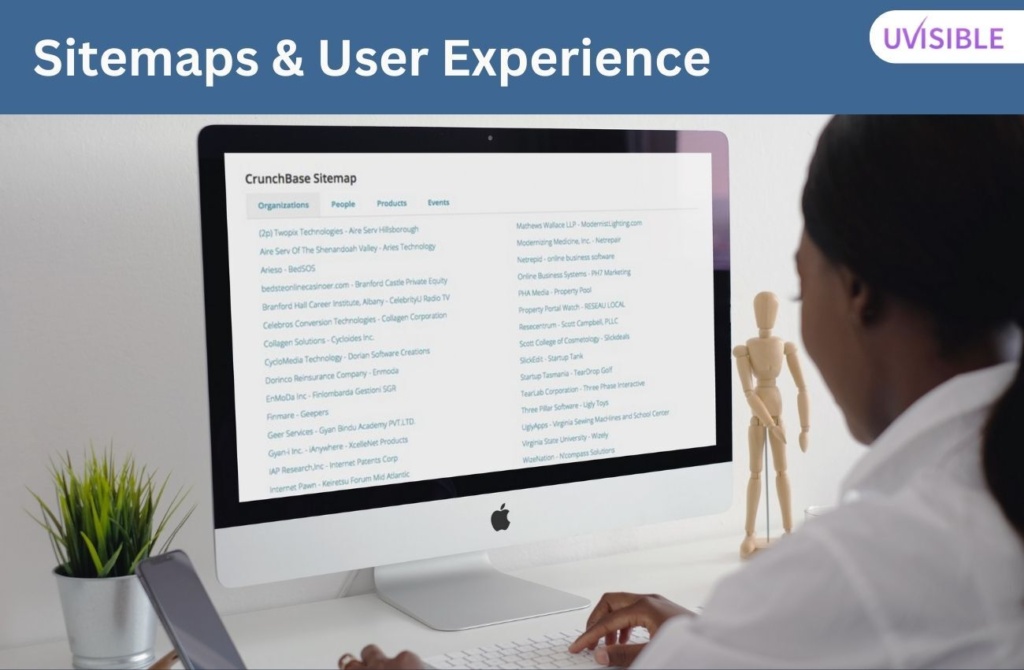
Sitemaps play an important role in enhancing website navigation and general usability in the field of user experience.
Let’s look at how sitemaps help to a consistent user experience, beginning with improving website navigation and usability.
Improving the Navigation and Usability of the Website
- A Bird’s-Eye View: Understanding Your Website’s Structure
Sitemaps provide consumers with an in-depth understanding of your website’s structure, divisions, and pages.
They provide as a road map for consumers to understand the organization and relationships between various information parts.
- Efficient Exploration: Navigating with Ease
Sitemaps enable visitors to browse quickly and locate particular material with ease by providing an organized overview.
They offer users a clear path to follow, directing them straight to the parts or pages of interest.
- Making User Objectives Achievable
Users seeking specific material might utilize sitemaps as a strong search tool.
Sitemaps assist visitors in rapidly identifying important parts and pages by providing an organized overview of your website’s content, saving them time and effort.
- Saving Time and Reducing Frustration: A Convenient Search Tool
When browsing a website, users may have certain goals or information in mind.
Sitemaps allow users to avoid many pages and depend simply on the site’s search feature to reach their intended destination.
This improved user experience boosts pleasure while decreasing frustration.
B. Benefits for Large Websites and Complex Structures
- Taming the Complexity: Guiding Users through Vast Content
Sitemaps are very useful for huge websites with a lot of material.
They aid in the simplification of navigation by directing visitors to appropriate parts and pages, making it simpler to explore and find material.
- Clear Pathways: Bypassing Unnecessary Steps
A well-structured sitemap allows consumers to skip superfluous steps and go straight to the parts or pages they want.
This is especially crucial for huge websites, where accessing specific material without a clear navigation guide might be difficult.
- Making the Intricate Understandable: Organizing Hierarchies and Interconnections
Sitemaps can assist visitors comprehend the links between different parts, categories, and subcategories on websites with complicated architecture.
Sitemaps let people navigate across interrelated material by organizing a complex hierarchy.
- Drilling Down to Specific Information
As an example, consider navigating news websites.
Multiple categories, subcategories, and articles are common on news websites.
A well-designed sitemap offers users a hierarchical overview, allowing them to quickly and easily dig down into specific categories, subcategories, and articles.
Regardless of the size or complexity of the website, installing a well-designed sitemap may improve user navigation, give an overview of the content, and aid users in swiftly accessing relevant information.
Sitemaps serve as a compass, guaranteeing a smooth and pleasurable user experience as consumers explore the digital terrain.
From Our Point of View
In this blog, we’ve set out to discover sitemaps’ latent potential and their capacity to optimize SEO and improve user experience.
Let’s go through the main things we’ve covered:
- What is Sitemap
- Types of Sitemaps
- Benefits of Using Sitemaps
- How to Create a Sitemap?
- Sitemaps and SEO
- Sitemaps and User Experience
Implementing sitemaps unlocks a slew of advantages for both search engines and consumers.
Search engines can crawl and scan your website, ensuring that your information is discovered and rated correctly.
Users, on the other hand, benefit from enhanced navigation, faster access to information, and a more seamless trip around your website.
So, why bother?
It’s time to embrace the power of sitemaps and realize your website’s full potential by developing sitemaps relevant to your content, then optimize them using best practices to see how they affect your SEO rankings and user happiness.
Begin your sitemap journey now and see the potential of your website blossom!
About us and this blog
We are a digital marketing company with a focus on helping our customers achieve great results across several key areas.
Request a free quote
We offer professional SEO services that help websites increase their organic search score drastically in order to compete for the highest rankings even when it comes to highly competitive keywords.
Subscribe to our newsletter!
More from our blog
See all postsRecent Posts
- How to Create Effective Location Landing Pages for Local SEO March 12, 2025
- AI is Taking Over SEO – Adapt Now or Disappear from Search! March 7, 2025
- Maximize Your Reach with Google Discovery Ads March 1, 2025


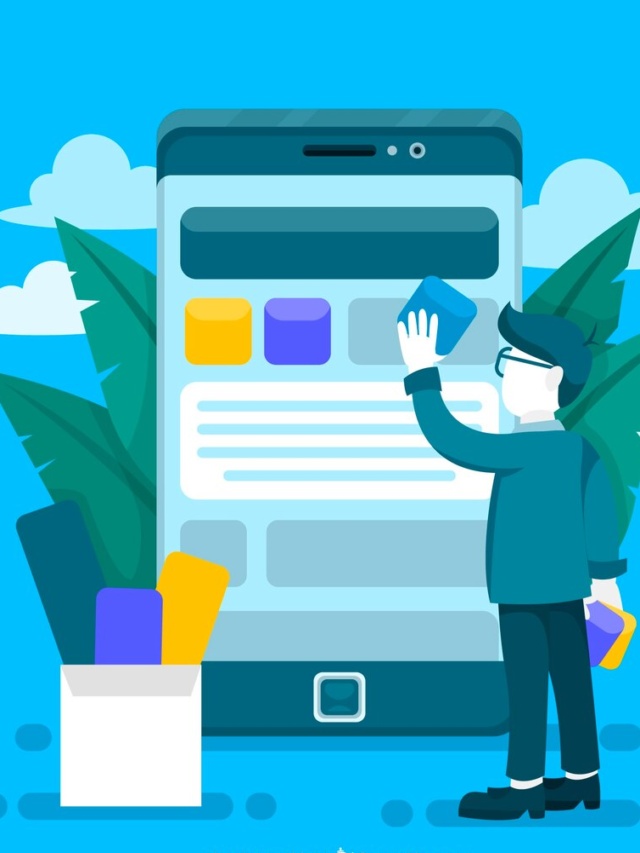
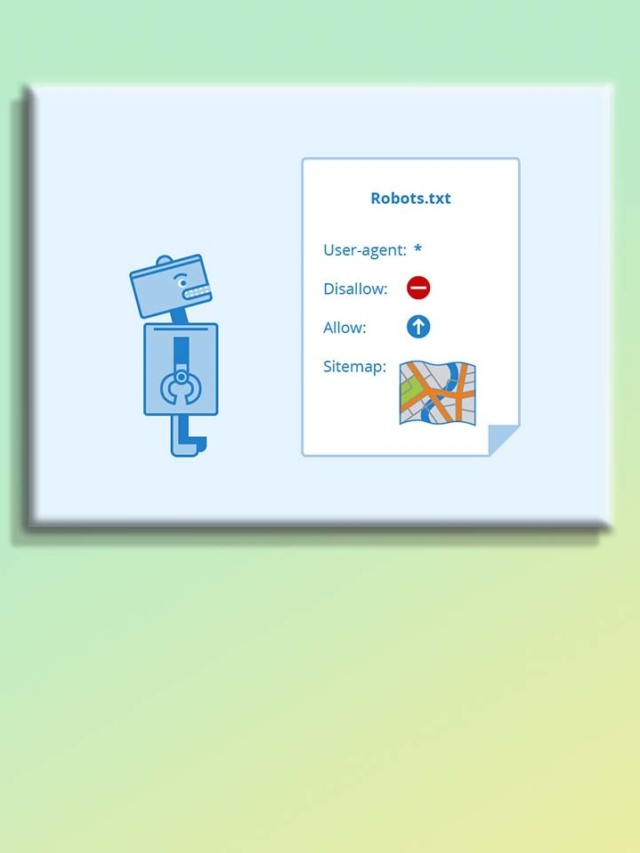


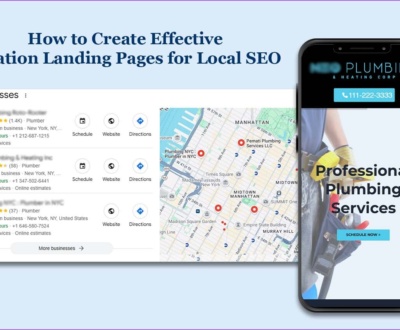







Pingback: 5 Tips for Writing a Killer SEO Audit Report - Uvisible
Pingback: How to Create SEO Friendly Website? - Uvisible