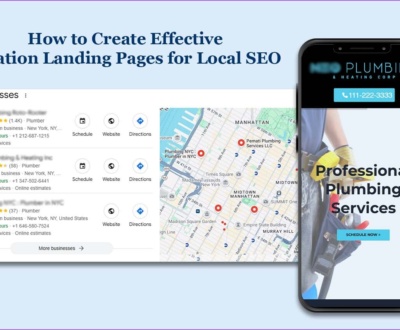Oh wow! Congratulations on launching a new website. Now, you must be wondering what to do after launching a website.
Launching a website is a significant milestone as it takes planning, designing, and building your digital home.
But before starting a party, something else needs to be planned. These SEO-led post-launch tasks are essential to ensure that your website thrives and achieves the desired results.
So, if you are all set to launch your website with a victory, follow these 9 essential websites post-launch checklists!
9 Essential Post-Launch Website SEO Checklist
#1 Submit Your Website to Search Engines
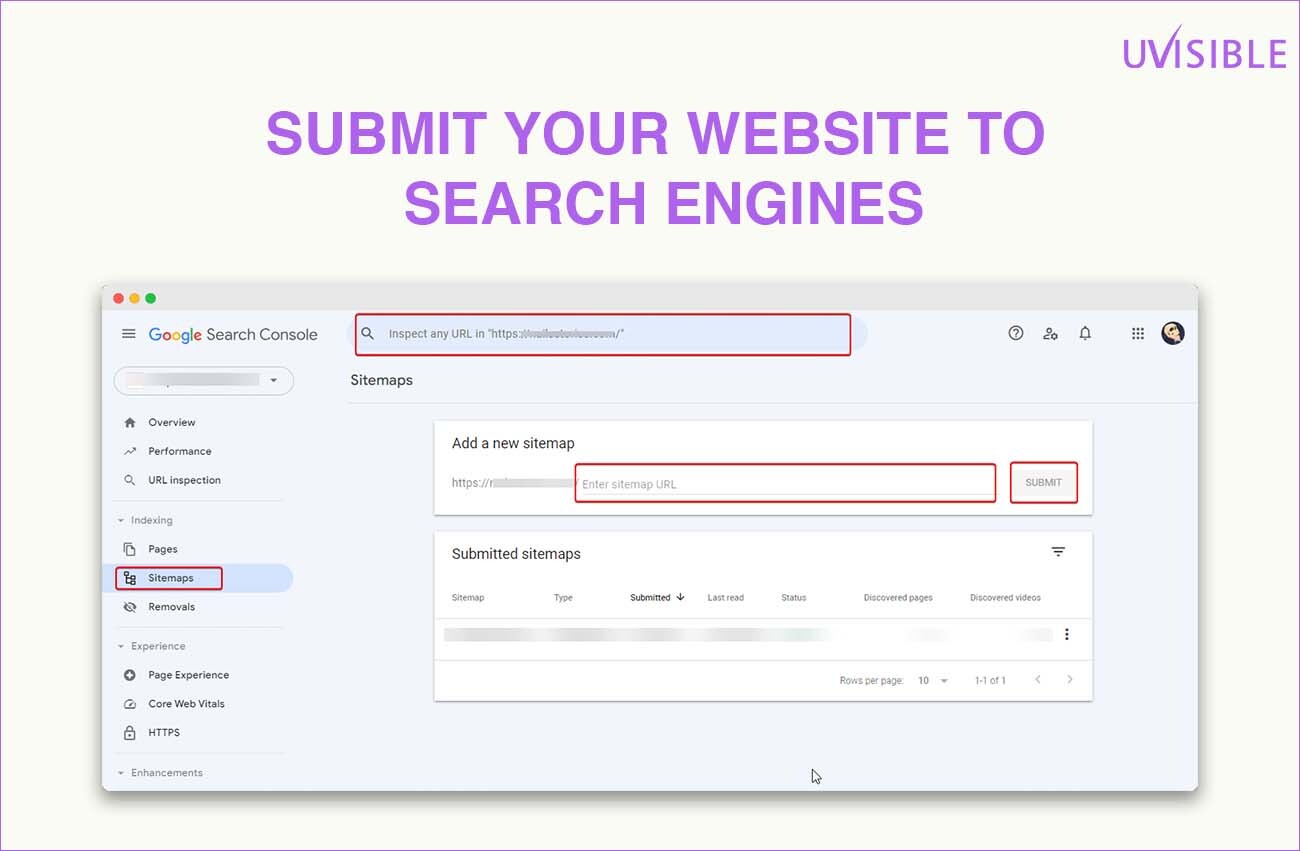
Search engines are the gatekeepers of the internet. If you want to get your audience to find you, make sure search engines do too.
Search Engines can take their own sweet time to read the pages of your new website.
Why wait? Why take so much time?
Why not give some instructions to the search engines to crawl/read the site asap?
This can be done via creating a sitemap.
Whenever you build a new website, making a sitemap is extremely important.
Sitemap is nothing but a list of pages you want search engines to read.
When you create a sitemap, you should then submit it via webmaster accounts.
Google Search Console and Bing Webmaster Tools.
After the website is live, create a Google webmaster account and a BING webmaster account and submit your website.
You have to verify your website and after verification, you must add the XML sitemap to this account.
This step will ensure that search engines read your pages and save them to their database.
#2 Set Up Google Analytics

By setting up Google Analytics and Tag Manager, you can ensure data calculation to measure what’s working and what isn’t.
According to a survey by Databox, if a website uses the right analytics and tracking, it can improve its performance by 20% within the first six months.
Google Analytics and Tag Manager work amazingly well together as Google Analytics provides data about user behavior while Tag Manager allows custom tracking without altering site code manually.
After setting up the tags and launching the website, you should check if the traffic data is getting recorded or not.
If not, there might be some setup issue but if the numbers are getting tracked, you should start by looking at the traffic source, time spent, devices and locations of the users.
This will give you a good start in knowing more about your users.
#3 Ensure Your Website Is Mobile-Responsive

Almost 90% of the traffic now comes from mobile devices and this is something one cannot miss.
We are sure that you must have tested this before the launch but it is important to check post website launch if the site is functioning seamlessly on popular mobile devices, tablets as well as on PC.
You must also check this on popular browsers like Chrome, Firefox, Opera, and Safari.
You will lose your target customers if the site is not optimized for mobile.
58% of global web traffic came from mobile devices in 2023 and is expected to grow further.
Ensure that you test your website for multiple devices and browsers for a smooth user experience. Use tools like Google’s Mobile-Friendly Test and BrowserStack to identify and fix issues.
Keep the website mobile-friendly by ensuring fast load times, easy navigation, and accessible content.
#4 Check and Optimize Your Site Speed
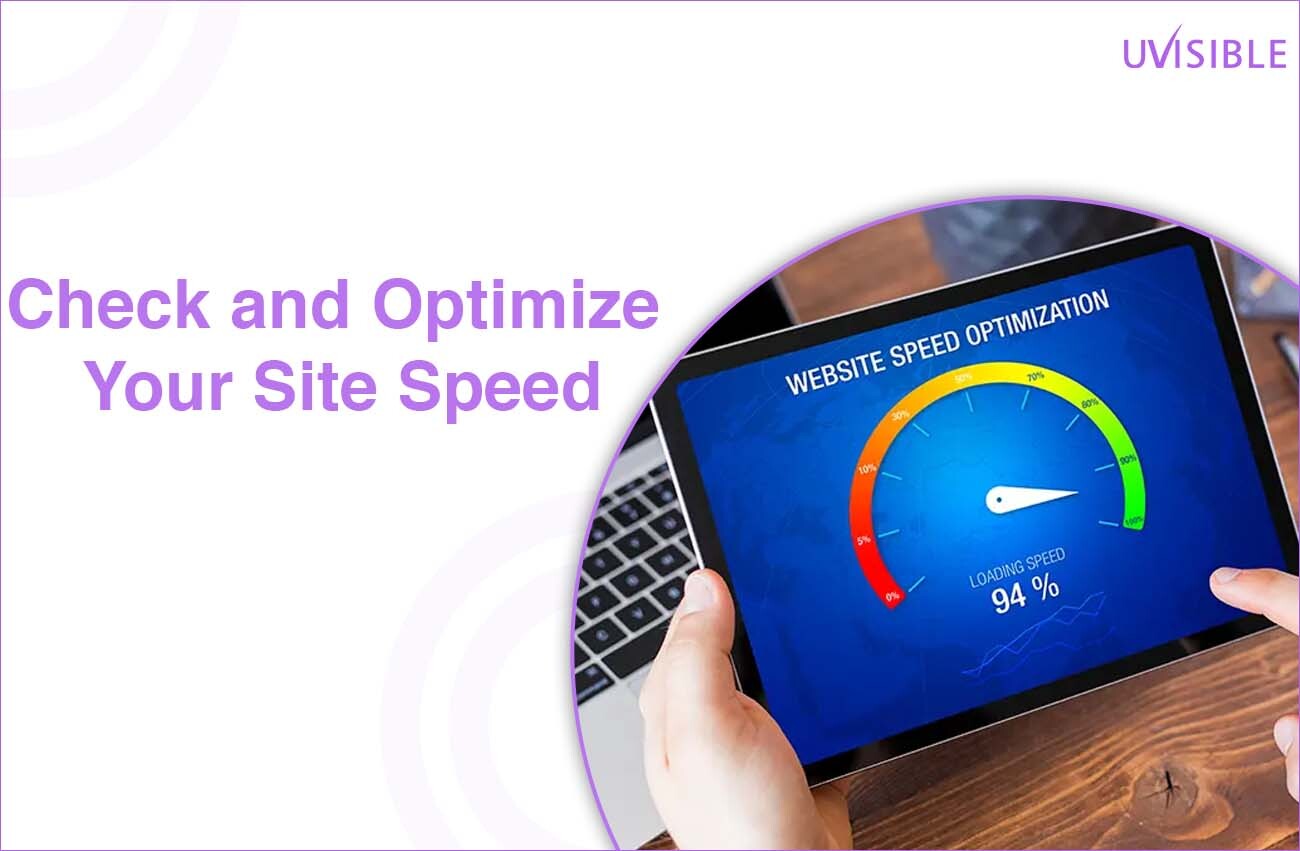
The slow speed of the site can be your biggest enemy. Speed leads to user satisfaction and without it, your amazing content won’t reach the targeted viewers.
Every second matters when it comes to web design, as a second delay in page response can reduce conversions by 7%.
According to a study by Google, 53% of viewers leave in between if a web page takes longer than 3 seconds to load.
You can get help from tools like Google PageSpeed Insights or GTmetrix to audit and optimize site speed. Common fixes include leveraging browser caching, optimizing images, and minifying CSS/JavaScript.
Make sure that you optimize for a loading speed of under 2 seconds. You can get help from an Offshore SEO company to perform post-website launch tasks for you.
#5 Set Up Security Measures (SSL and Backups)

It is essential to protect your site and user’s data is critical for trust and legal compliance as it is non-negotiable.
Google prioritizes HTTPS sites in SERP. Also, 85% of internet users won’t continue browsing on a website that is not secure.
You can add an SSL certificate from the padlock symbol next to the URL to secure your site. This will help you encrypt data between the server and users.
You can also set up regular backups as even if someday your website gets hacked or an update goes wrong, you can retrieve your website by using a backup.
If SSL is implemented, you must validate it using any good SEO tool. You can check the correctness in Google Search Console or a tool like SEMrush.
#6 Check On-Page SEO Elements
SEO is the best strategy to drive organic traffic to your website. To let the search engines understand the content of your site better to rank it accordingly, on-page SEO is crucial.
A study suggested that 68% of online experience starts with a search engine, so make sure that you optimize the on-page SEO of your site to attract organic traffic.
Every page has a unique theme and the on-page SEO elements too should be based on this theme.
Optimize title tags, meta descriptions, headings, and internal linking. Ensure that specific keywords are targeted on each page for the content to remain natural and user-friendly.
Install plugins like Rank Math for WordPress users or Yoast to get guided through on-page SEO optimization.
#7 Conduct a Thorough Post-Launch Audit

Conducting a post-launch audit to identify bugs, broken links, and errors that have been left unnoticed during the web development process and can harm user experience and SERP rankings.
You can use tools like Screaming Frog to crawl sites for missing metadata, broken links, or duplicate content. Optimize images for alt text and conduct usability tests for smooth functionality.
Get a website audit report outsourced from a trustworthy SEO company.
#8 Promote Your Website Across Channels
Launching a website does not ensure that you will be able to become visible to the target audience. It will require extensive promotion to gain traffic and visibility.
You can increase traffic on your website by actively promoting them on multiple channels and social media platforms.
Email marketing is the best way to begin promotion by sending the launch announcement to your mailing list.
You can also utilize social media platforms to craft engaging posts that can be connected to your URLs.
You can also collaborate with influencers or guest blogging opportunities to touch new audiences.
#9 Set Up Conversion Tracking
![]()
Once your website reaches your target audience, ensure that you track how they convert. Whether by making a purchase, filling out a form, or signing up for a newsletter.
According to a study by Econsultancy, businesses have increased their revenues by an average of 16.2% by tracking and optimizing conversions.
You can use Google Analytics to measure conversion goals. You can track key actions such as product purchases, submissions, or click-through rate (CTR) to specific landing pages. It will help you improve and improve your site’s performance.
Final Thoughts!
Now that you found the answer to “what to do after website launch”, you know, that launching a website is just the beginning of your online journey, it requires a lot more than that.
By incorporating nine essential post-launch tasks, you can increase your chances of getting succeeded.
Each step is essential from submitting a sitemap to the search engine to making the website mobile-friendly, as they are designed to enhance traffic, visibility, and conversions.
So if you are ready to take your website to new heights, book an appointment with an affordable local SEO services. Let’s get to work!
About us and this blog
We are a digital marketing company with a focus on helping our customers achieve great results across several key areas.
Request a free quote
We offer professional SEO services that help websites increase their organic search score drastically in order to compete for the highest rankings even when it comes to highly competitive keywords.
Subscribe to our newsletter!
More from our blog
See all postsRecent Posts
- How to Create Effective Location Landing Pages for Local SEO March 12, 2025
- AI is Taking Over SEO – Adapt Now or Disappear from Search! March 7, 2025
- Maximize Your Reach with Google Discovery Ads March 1, 2025