I was recently consulting a viral content company/website and their monthly traffic was 7 Million +
As soon as I start working on any SEO project, I conduct a detailed SEO Audit that helped me figure out the various good and bad about the SEO of any website.
I got hold of the Google Analytics and Google Search Console of this website and after looking at some data, I saw something really bad.
I figured that in a month, approximately 200,000 visits were landing on a 404 page not found.
Just like a store owner would like more and more footfalls, a website owner would want more and more traffic to the website.
However, if someone comes to your store and asks for something and won’t get a response, the user will go away and there is a high possibility they will never come back.
Similarly, if a visitor visits a website and lands on a 404 not found, the user will have a bad experience with the website, will close it and would never return.
This is exactly what was happening in the case of this website.
The below 404 ‘Not Found’ image would show you how their page looked like
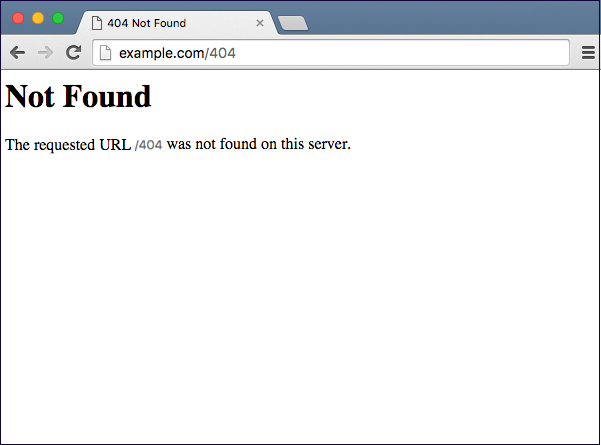
If we compare offline experience vs online experience, there are better chances of communication in the case of offline stores.
Whenever you enter any store and ask for something and if that particular item/product is not available, the salesperson doesn’t just say NO and shuts up.
The salesperson tries their level best to offer something related, close to the product you asked for. And more often, you agree to look at the other options shown by the salesperson.
However, when it comes to a 404 page not found on a website, that says nothing, you have no option but to close the page.
So what can be done for 404 Page Not Found?
200,000 monthly visits landing on a 404 not found page, was not a small number by any means and I was not able to digest this problem.
I recommended the client make sure we do not roll out broken links to any social platform or in any of our newsletters or mailers, I also recommended that if they had to change the URL of any page/s because of some reason, have a 301 redirect implemented from the old URL to the new URL.
But as the overall numbers were big, I really wanted a good solution.
Long back, I used a 404 page not found, where the option to go on the homepage was given but that was not enough here, imagine a user ‘X’ visiting a store and asking for a Shirt and when that Shirt was not available, the salesperson tried sending ‘X’ to the main counter or show a different product altogether like Shoe instead of a Shirt.
I did not want to implement this solution because if I were ‘X’, I would not have liked and taken that option.
See how a 404 page not found that leads the user to a homepage could look like
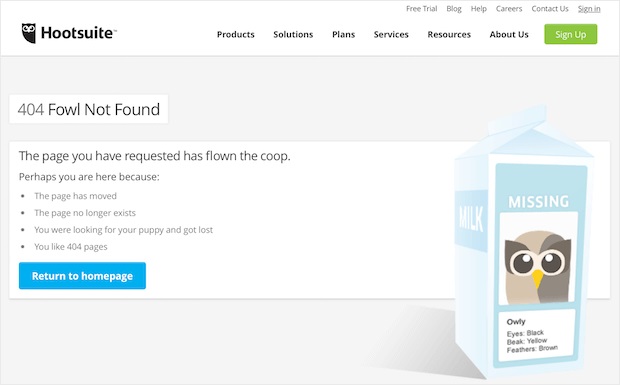
But in real life, if you go to any store and the product is not available, the salesperson will show you a related product and would do everything to not let you go easily.
In this case, the salesperson will offer a Shirt that was close to the one asked by ‘X’. And, you would agree that ‘X’ would certainly not mind taking a look.
I figured out a solution and I started a conversation for this with this client. After speaking to the technical manager, I figured that we could read the category of the landing page.
I recommended they read the category and design a custom 404 page where the category would be read by the system and the top 6 posts from that category would be displayed below a custom 404 page message.
Now, in this case, we might not offer the shirt demanded by ‘X’ but we were not offering a shoe either.
Instead, we were offering a shirt from the best sellers category.
Here is an image that shows the kind of custom 404 page that I got developed
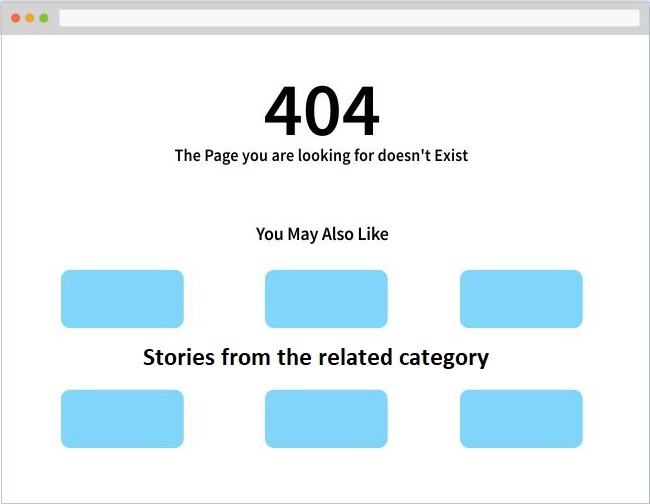
After implementing this 404 page not found, we figured that 63% of the users were clicking on one of the related stories provided by this recommendations widget.
This reduced the bounce rate and led the users to visit another page of the website and improved the overall experience.
Summary
While some of the things you do in SEO might not lead to a direct impact in improved rankings and traffic but a good digital marketer should first think of a good user experience and the rest of everything would follow.
In this case, too, the approach was to offer a good user experience with the help of a custom 404 page rather than purely focusing on improving search engine rankings.
If you are looking for similar custom design approaches that would elevate your online presence and drive results for your business?
Hire Uvisible! We are a performance-driven Website Design and Development Agency.
Contact us today to take your online presence to the next level!
About us and this blog
We are a digital marketing company with a focus on helping our customers achieve great results across several key areas.
Request a free quote
We offer professional SEO services that help websites increase their organic search score drastically in order to compete for the highest rankings even when it comes to highly competitive keywords.
Subscribe to our newsletter!
More from our blog
See all postsRecent Posts
- 10 Holiday Marketing Tips: Boost Sales & Engagement December 21, 2024
- 10 Common Mistakes Roofing PPC Companies Should Avoid December 19, 2024
- Landing Page Copy That Converts – Secrets Revealed December 16, 2024


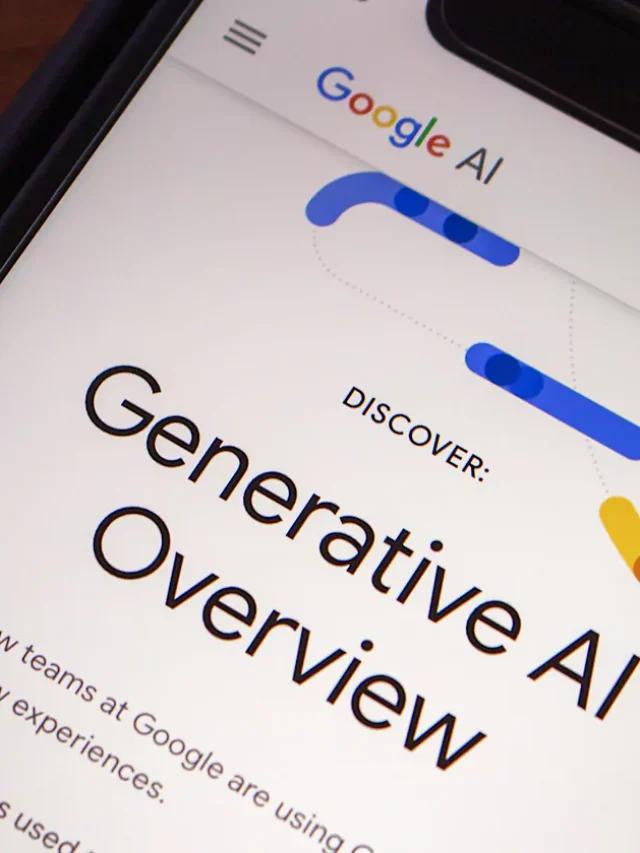











Pingback: How to Reduce Bounce Rate? The Ultimate Guide! - Uvisible
Pingback: SEO for eCommerce Product Pages Ultimate Guide - Uvisible
Pingback: SEO Terminologies: Top SEO terms for beginners - Uvisible
Pingback: Best SEO Extensions for Beginners - Uvisible