Is your local business being forgotten among the thousands on Google My Business? Do you want to learn more about how to rank higher on Google Maps?
We hope your responses will be affirmative.
In recent years more than 40% of online searches have shown a local intent.
In this blog, we will be discussing in detail all the pivotal information related to Google My Business, SEO Google maps ranking factors, and most importantly, how to rank on google maps through Google Maps SEO or Local SEO.
MORE THAN 45% of LOCAL SEARCHES are CONDUCTED EVERY DAY!
Given this fact, there is no doubt, Local SEO is becoming increasingly crucial for businesses to reach their target audience and maintain a strong online presence.
As it helps businesses appear in relevant searches made by consumers in their area, which can lead to more website traffic, phone calls, and in-store visits.
Google Maps and its Role in Local SEO:

Google Maps is a navigation tool used by millions of people daily to search for local businesses and get directions.
It has a local business listing feature also known as Google 3 Pack that allows businesses to showcase their information, including addresses, hours of operation, reviews, and photos.
This information can greatly impact a business’s ranking on Google Maps, which can make it easier for potential customers to find the business.
Reports also suggest that 42% of local searches involve clicks on the Google Map Pack.
Our main focus will be on the importance of ranking higher on Google Maps.
As we will cover the various Google Map ranking factors that businesses can control to improve their ranking and reach more potential customers.
In addition to the practical tips on how to rank higher on Google Maps, help businesses reach their full potential on this powerful tool.
Understanding SEO Google Maps Ranking Factors

Relevance
Relevance is an important factor in SEO Google Maps ranking as it determines how well a business matches the searcher’s query.
- Keywords: The keywords used in a business’s Google Maps listing and website can greatly impact its relevance. It is important to choose relevant and accurate keywords to attract potential customers searching for businesses like yours.
- Business Category: The business category chosen by a business also affects its relevance in search results. It is important to choose the most accurate and relevant category for the business.
For example, if you are a real estate business, it’s expected that your business category should be real estate rather than eCommerce or Agriculture.
- Business Address: The business address listed on Google Maps should be consistent and accurate, as it helps determine the relevance of the business to the searcher’s location.
Distance
Distance is a factor that helps determine how close a business is to the searcher’s location.
- Distance from Searcher’s Location: The distance of the business from the searcher’s location is one of the most important factors in SEO Google Maps ranking.
Businesses closer to the searcher are more likely to appear higher in search results.
- Consistency of Address: It is important to ensure the consistency of the business address across all platforms, including Google Maps, the website, and local directories.
Consistent addresses help Google accurately determine the distance of the business from the searcher.
Prominence
Prominence refers to how well-known and established a business is in its industry.
- Online Reviews: Online reviews play a major role in determining a business’s prominence on Google Maps.
Positive reviews and a high rating can greatly impact the ranking of a business.
- Business citations: Business citations are mentions of a business’s name, address, and phone number on websites and directories.
Accurate and consistent citations can improve a business’s prominence in Google Maps search results.
- Social Media Signals: The presence and activity of a business on social media platforms can also impact its prominence in Google Maps. A strong social media presence can improve a business’s ranking on Google Maps.
- Website Optimization: The optimization of a business website for local SEO, including keyword optimization and accurate business information, can also impact its prominence on Google Map ranking factors.
How to Get My Business on Top of Google Search through Google Maps SEO

- Setting up a Google My Business account
The first step in getting your business on top of Google searches is setting up a Google My Business account. This account allows you to manage your business information on Google, including Google Maps and Google Search.
You can easily set up an account for your business by visiting the Google My Business website and following the prompts.
- Claiming your business
Once you have set up a Google My Business account, you will need to claim your business. This involves verifying your business information and location to ensure it is accurate and up-to-date. You can verify your business information by phone or postcard, or by providing proof of ownership.
- Adding accurate and complete information
It is important to add accurate and complete information to your Google My Business account, including your business name, address, phone number, hours of operation, website, and photos.
This information will appear on Google Maps and Google Search, helping potential customers find and learn more about your business.
- Encouraging customers to leave online reviews
Online reviews can greatly impact your business’s ranking on Google searches, so it is important to encourage your customers to leave reviews.
You can do this by providing excellent customer service, responding to all reviews, and asking satisfied customers to leave a review.
A high rating and positive reviews will improve your business’s prominence on Google searches, helping you reach more potential customers.
How to Rank High on Google Maps through Local SEO

To rank higher on Google Maps, you can follow these steps:
Optimizing Google My Business account
- Adding high-quality photos for better SEO optimization for image search
- Adding relevant keywords
- Providing accurate information about your business
Building Local Citations
- Adding your business to local directories
- Creating accurate and consistent business information
Encouraging Online Reviews
- Responding to customer feedback
- Encouraging customers to leave online reviews
Improving Website Optimization
- Optimizing website for local keywords
- Improving website speed and mobile-friendliness
Creating location-based content for your website and social media accounts
- Using Google Maps embeds, local schema markup, and Google Maps APIs
Implementing Search Engine Optimization (SEO) strategies for your website
- Targeting location-based keywords, building high-quality backlinks, and optimizing on-page elements like meta tags and header tags.
Remember, ranking higher on Google Maps is a continuous process that requires patience and effort.
Make sure to regularly update your Google My Business account and engage with your customers to maintain a strong online presence.
Conclusion
To rank higher on Google Maps, it is important to optimize your Google My Business account by adding high-quality photos, and relevant keywords, and providing accurate information about your business.
Additionally, building local citations, encouraging online reviews, and improving website optimization can also help to improve your visibility and drive more traffic to your business.
In today’s digital landscape, businesses must have a strong online presence, especially through local SEO.
With more and more people relying on search engines to find local businesses, optimizing your Google Map ranking factors can help to increase your visibility, drive more traffic to your business, and ultimately, grow your revenue.
We encourage you to start implementing these tips on How to rank high on Google Maps.
By following these steps, you can work wonders for your local business by driving traffic and positively impacting your lead generations.
So, what are you waiting for?
Start optimizing your Google My Business account today with the help of Uvisible’s Local SEO Services NOW!
FAQs
Q1. How to rank high on google maps?
To get to the top of Google Maps search results, it is essential to fill up your Google My Business page completely and accurately, including relevant photographs, keywords, and testimonials from satisfied customers along with credible inbound links and citations.
Q2. What are the 3 main factors of the Google ranking algorithm?
The 3 main factors of Google’s ranking algorithm are relevance, authority, and user experience. Relevance refers to the content’s match to the user’s search query. Authority refers to the credibility and quality of your website. User experience considers the website’s mobile-friendliness and overall experience.
Q3. Which factors impact the Google page rank?
Factors that affect a website’s Google page rank include inbound connections from authoritative websites, content relevancy and quality, site structure, user engagement and behavior, responsive design, keyword use, and page load time.
Q4. How do I find my map ranking?
To find your map ranking, search for your business on Google Maps or Google search in incognito mode, then note the position of your listing in the Google local 3-pack or organic search results. You can also use tools like Moz Local, BrightLocal, and Google My Business Insights to track your map ranking over time.
Q5. How does Google Maps ranking work?
You will rise in the Google Maps rankings if your local business is both close to the user and highly visible in their search results. Your Google My Business page, website, and other online assets all contribute to your search engine rating. A better search engine rating may be achieved by the accumulation of good user feedback, up-to-date contact details, and authoritative backlinks.
About us and this blog
We are a digital marketing company with a focus on helping our customers achieve great results across several key areas.
Request a free quote
We offer professional SEO services that help websites increase their organic search score drastically in order to compete for the highest rankings even when it comes to highly competitive keywords.
Subscribe to our newsletter!
More from our blog
See all postsRecent Posts
- The Ultimate Marketing Guide to Promote Your Online Store April 9, 2025
- 7 Best Ecommerce SEO Tools to Boost Your Rankings April 4, 2025
- Turn Clicks Into Cash: 6 Web Design Hacks to Boost Sales! April 2, 2025


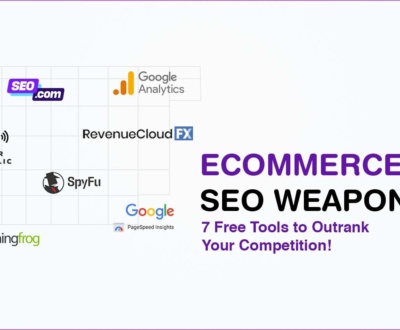
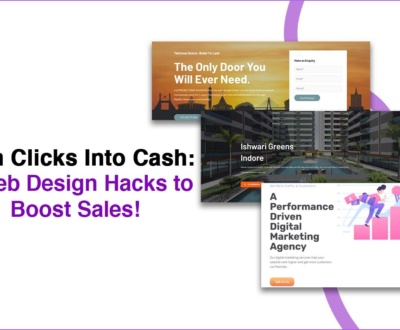




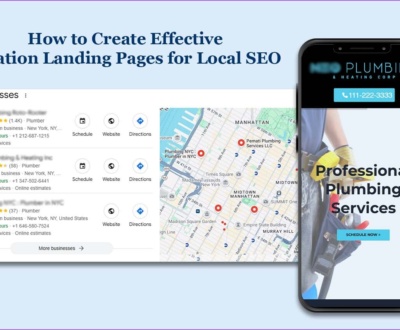
Pingback: Local SEO Guide: How to Rank High on Google My Business
Pingback: A Guide for “How to Manage and Measure Local PPC Accounts” - Uvisible
Pingback: Franchise SEO Strategy and Best Practices - Uvisible
Pingback: 8 Effective Marketing Strategies for Hair Salons - Uvisible
Pingback: Google My Business Made Easy for Doctors: Your Step-by-Step Guide - Uvisible
Pingback: 10 Things every CEO must know about SEO - Uvisible
Pingback: Importance of Digital Marketing in the Healthcare Industry - Uvisible