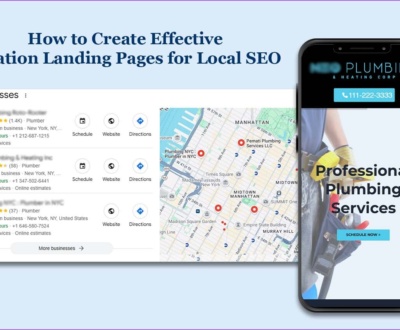Like everyone, you also dream of outranking your competitors. But like most people out there, you also don’t know how to do it.
The answer to this problem is to analyze and understand the company’s backlink strategy.
Backlinks are a core ranking factor, and knowing how to find top competitors’ backlinks can help you overtake them.
But where should you start to find competitors’ backlinks and use that information to boost your rankings?
In this blog, we will discuss how to check backlinks manually, use SEO tools to find them, and even find competitors’ affiliates to update your link-building game.
Let’s dive in!
Why You Should Care About Competitor Backlinks
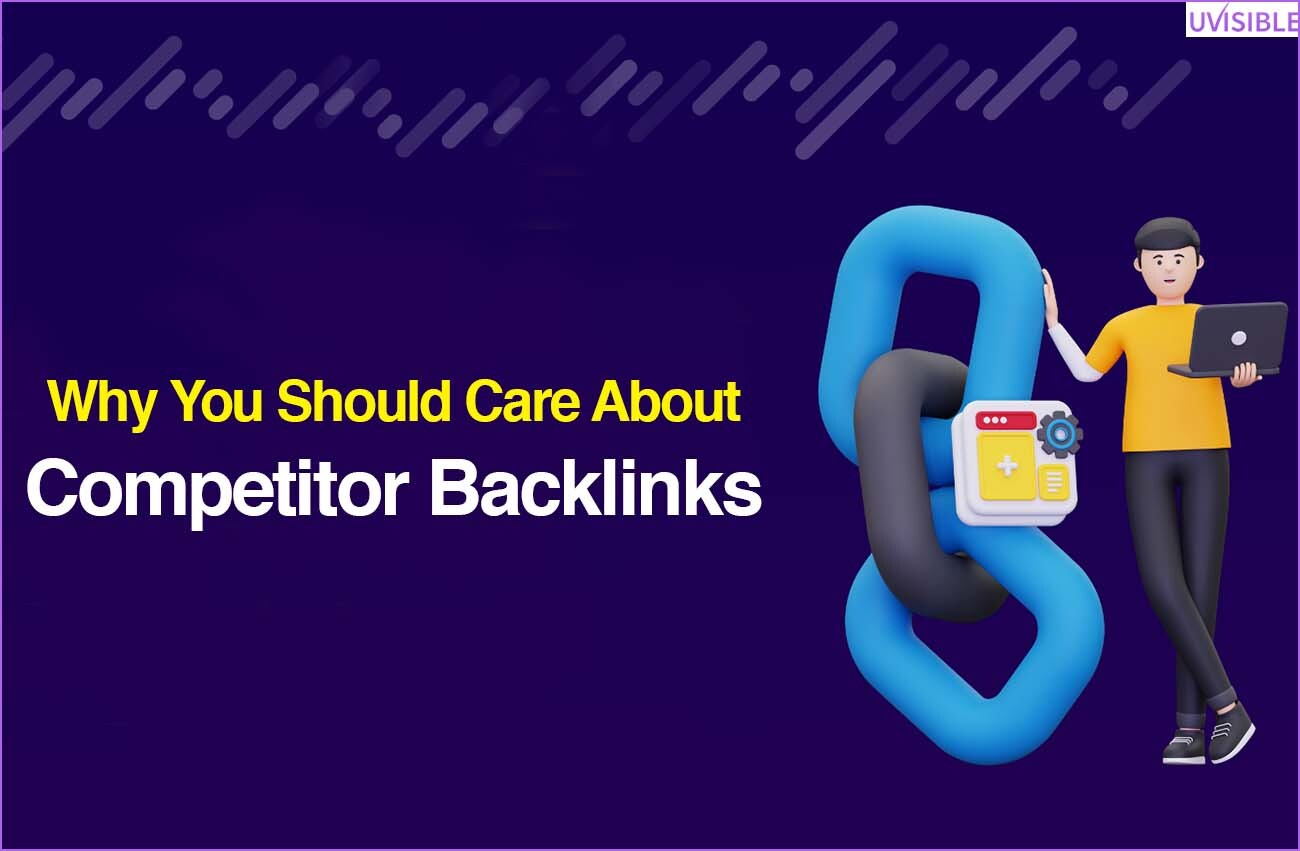
Backlinks are the key factor of trust and authority for search engines.
If your competitors are getting higher rankings than your site, there is a high probability that they have better backlinks than yours.
What if we tell you that there is a way to find your competitor’s backlinks for you to strengthen your site’s authority? Would you like that?
Of course, yes, because Competitor Backlink Analysis-
- Find high-authority websites linking to your competitors.
- Search link-building opportunities you might not be seeing.
- Discover gaps in your backlink profile and solve them.
- Improve your domain authority and search rankings.
According to the data, pages that rank on the top of SERP on Google have 3.8x more backlinks than pages ranked lower.
Conducting a comprehensive SEO audit service can help you identify not only backlink gaps but also technical issues affecting your rankings.
A study by Ahrefs has suggested that over 66.5% of web pages are dying because of no backlinks at all.
How to Find Competitors’ Backlinks
Using SEO Tools to View Competitors’ Backlinks
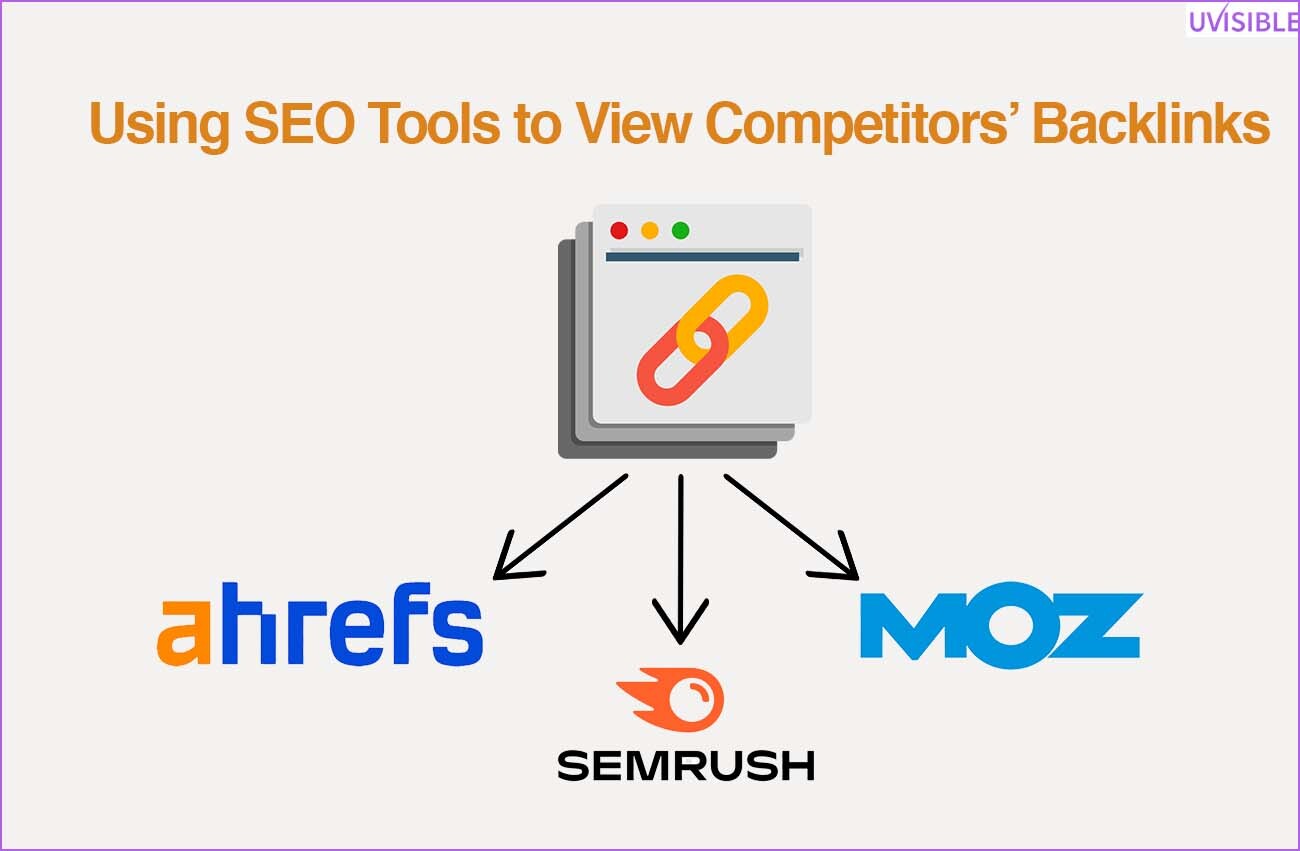
Best SEO tools like Ahrefs, SEMrush, and Moz can help see competitors’ backlinks in just a few clicks.
Here’s how:
- Enter your competitor’s website in a backlink-checking tool.
- Monitor referring domains, anchor text, and page authority.
- Filter backlinks by quality to find the best ones.
In fact, 91% of websites never receive organic traffic due to the unavailability of effective backlinks.
How to Check Competitors’ Backlinks Manually
If you do not trust tools and want a hands-on approach, here’s how to check backlinks manually:
Use Google’s search operators like “link:competitorwebsite.com” (though results may be limited).
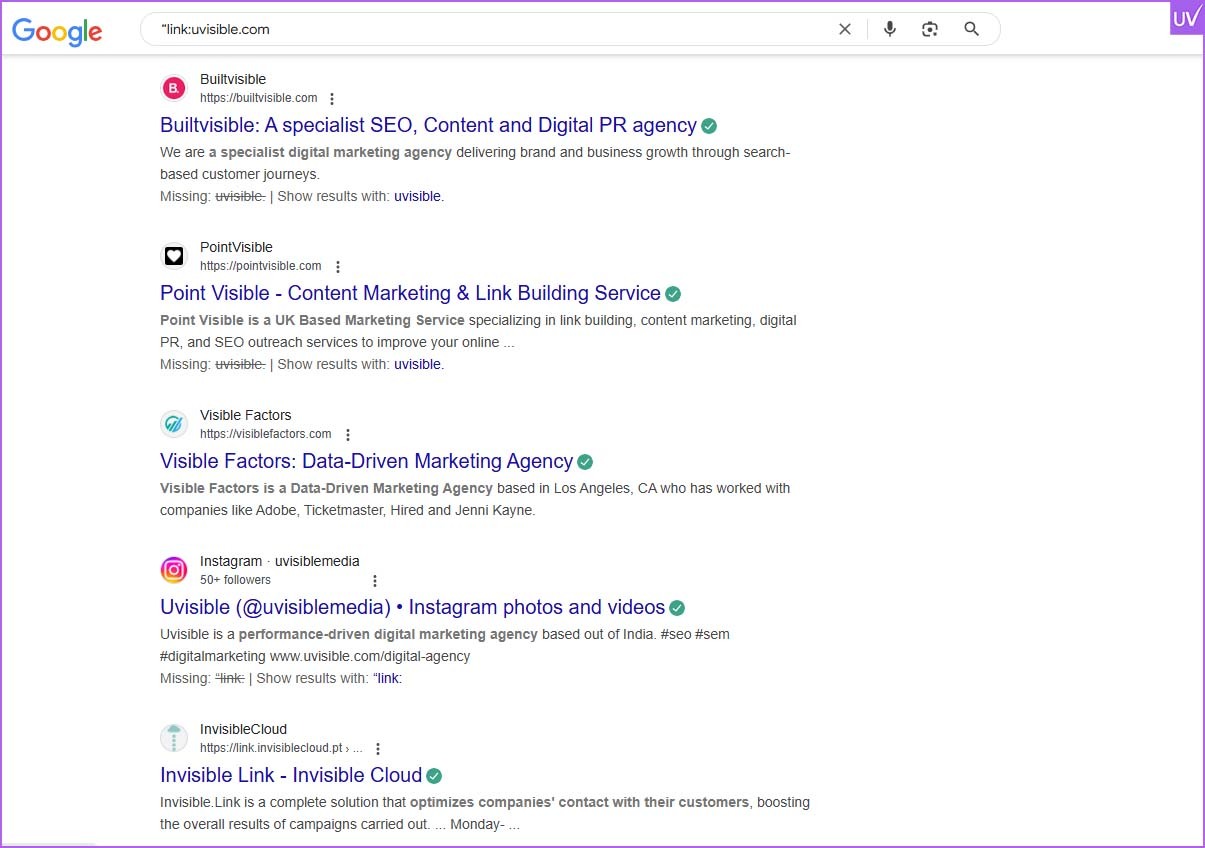
- Browse competitors’ content for references and citations.
- Go through industry directories and forums for backlinks.
Manual backlink checking works best if you are looking for niche-specific link-building opportunities, as AI tools may miss it.
How to Get Competitor Backlinks
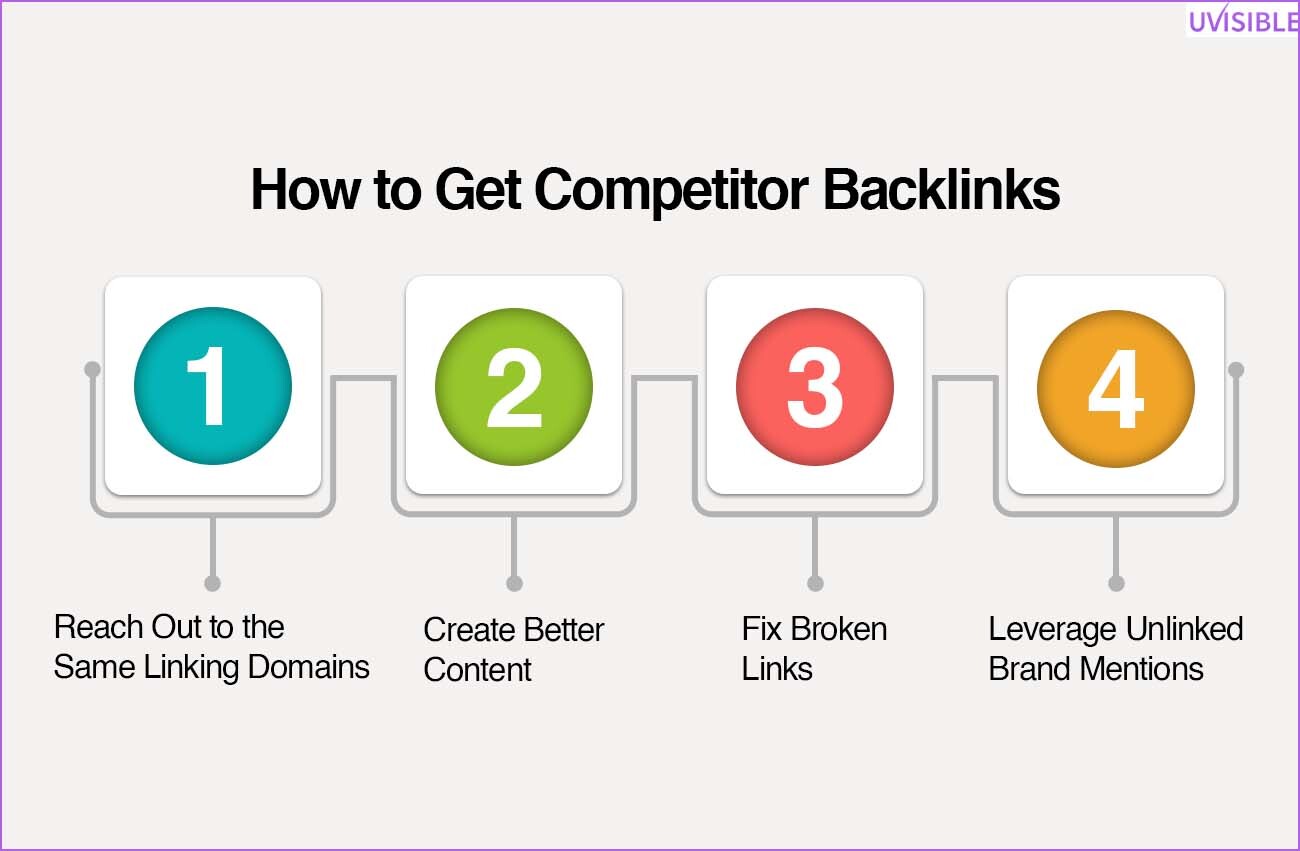
Here’s how you can get the backlinks for yourself after analyzing your competitor’s backlinks.
Reach Out to the Same Linking Domains
If there’s a high-authority website that is linked to a competitor, there’s a strong chance it might be willing to link to you as well.
Make a strong pitch for connecting to the content you use that is worth linking to.
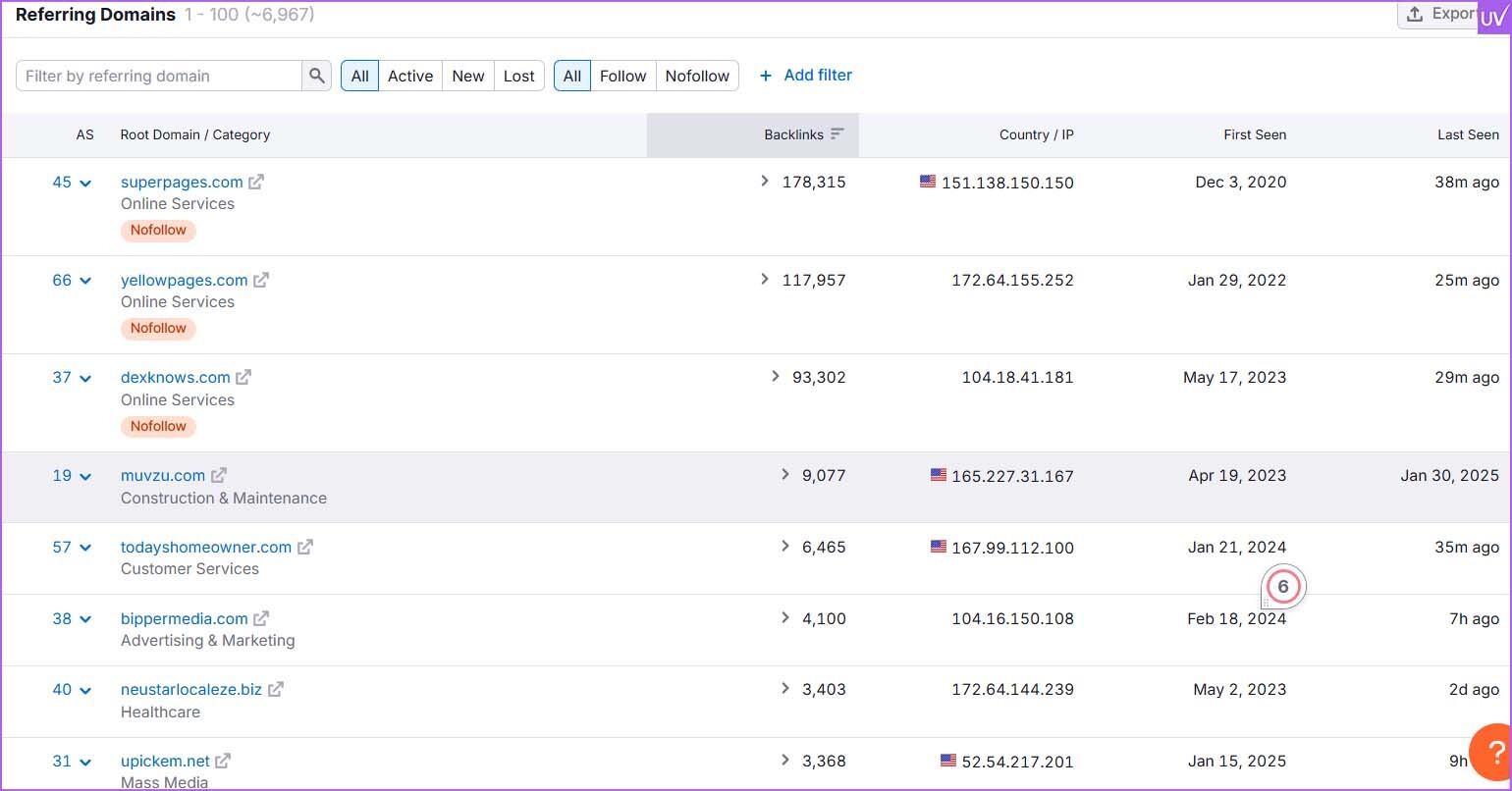
Begin by using backlink analysis tools such as SEMrush or Ahrefs to determine which websites have links to the content of your competitors.
Create Better Content
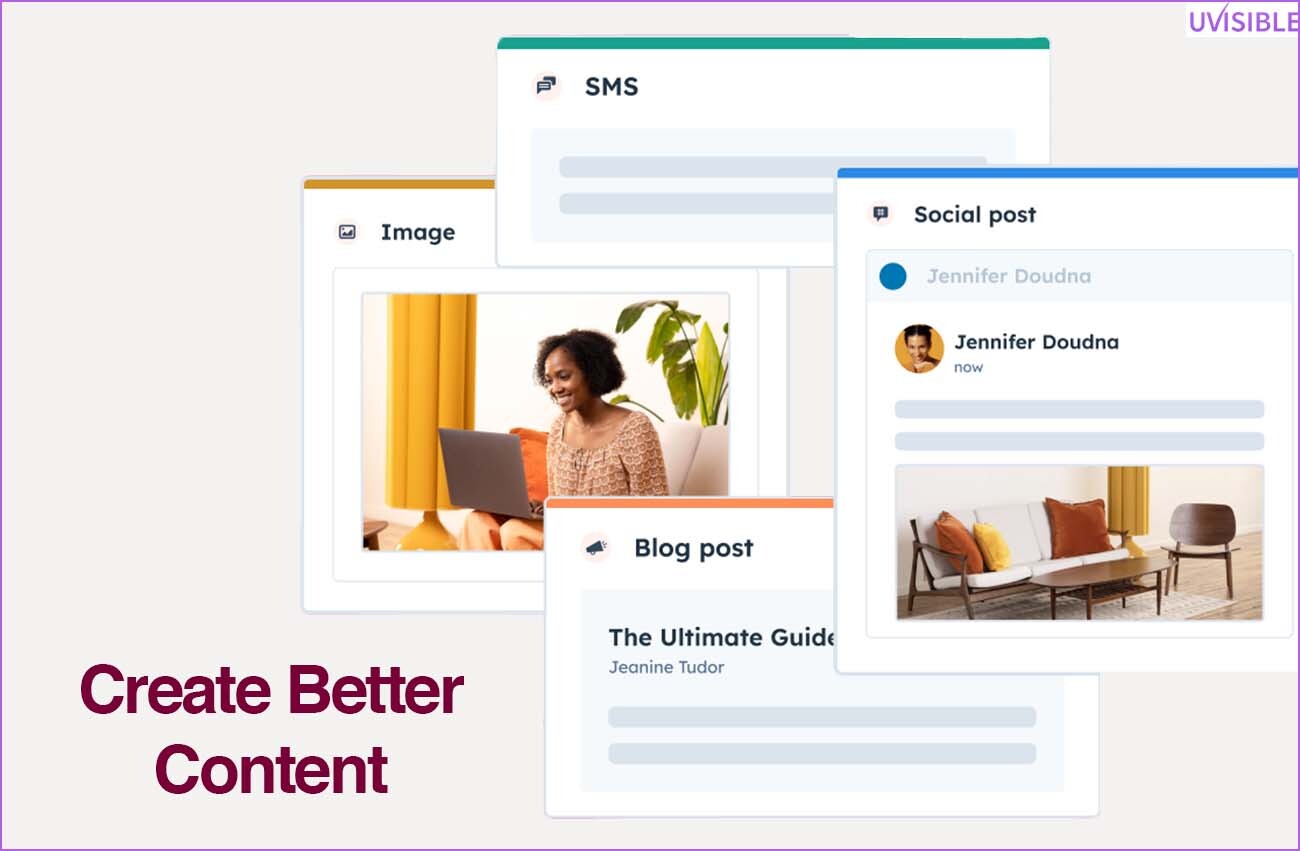
By analyzing the pages to which your competitors are receiving links, take references and then create something stronger!
The same backlinks are often drawn to content that is longer, more accurate, or updated.
Articles with more than 2,000+ words have received 77% more backlinks than shorter posts, according to HubSpot.
Fix Broken Links
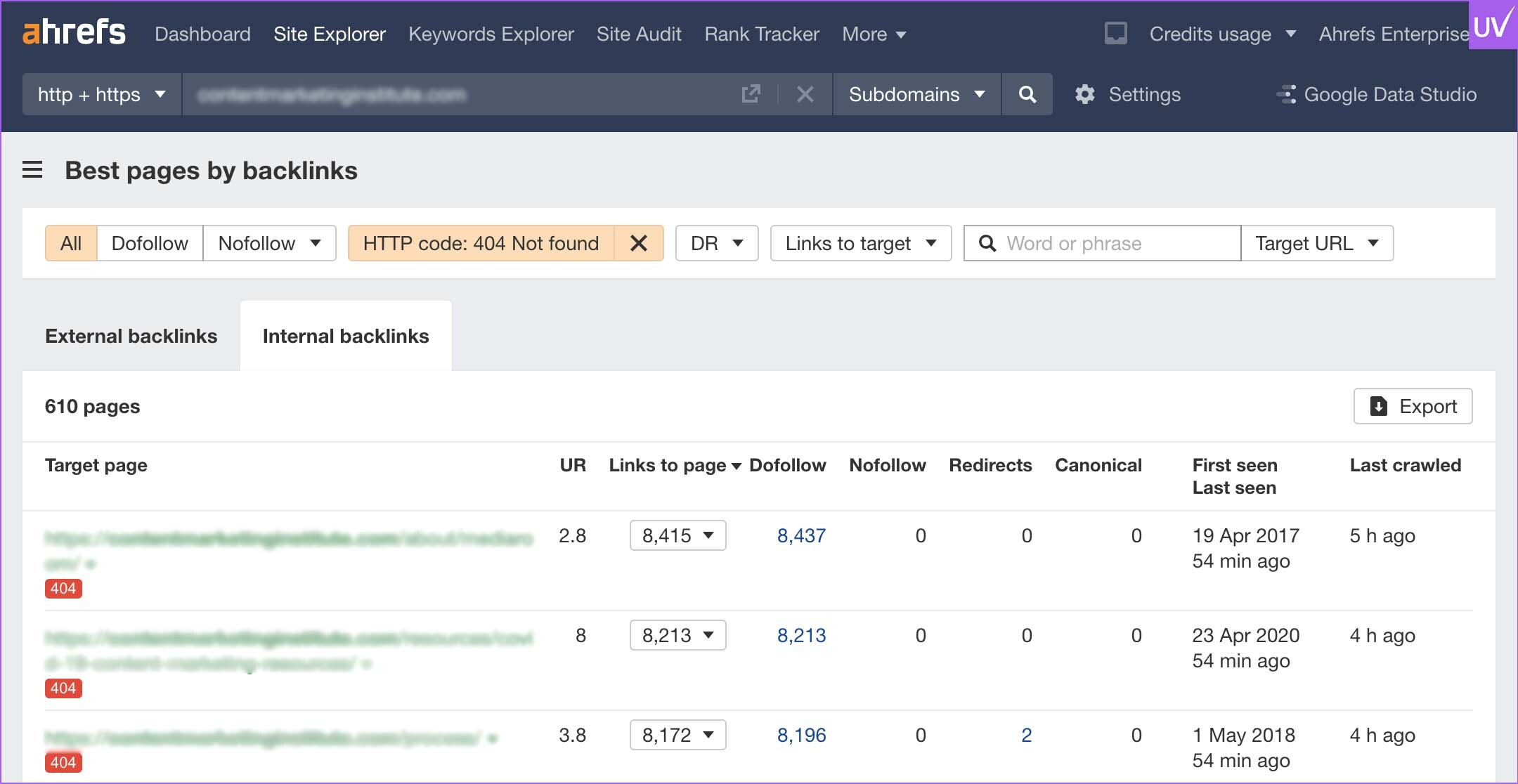
Check for broken links that direct you to your competitor and recommend your page as a replacement.
It can benefit both you and the site owner.
Case Study: A SaaS startup increased organic traffic by 35% by getting 20 new backlinks from high-authority domains using broken link building.
Leverage Unlinked Brand Mentions
Many websites mention companies but do not provide links to them.

Identify these unlinked mentions using tools like Google Alerts or Ahrefs Content Explorer, then ask to have them converted to backlinks.
The easiest way to find unlinked brand mentions is by using the operator “-site:domainname.com “Brand Name”.”
This operator shows all websites that mention the brand name, allowing you to identify those that are unlinked and reach out to them.
However, while acquiring backlinks, it’s crucial to monitor for toxic backlinks—low-quality or spammy links that can harm your SEO.
According to research, converting even 10% of unlinked brand references into backlinks may increase site authority.
Advanced Strategies: Finding Specialized Backlinks
How to Find Gov Backlinks
Government websites with the (.gov) domain have the highest authority in the eyes of search engines. Here’s how to find gov backlinks:
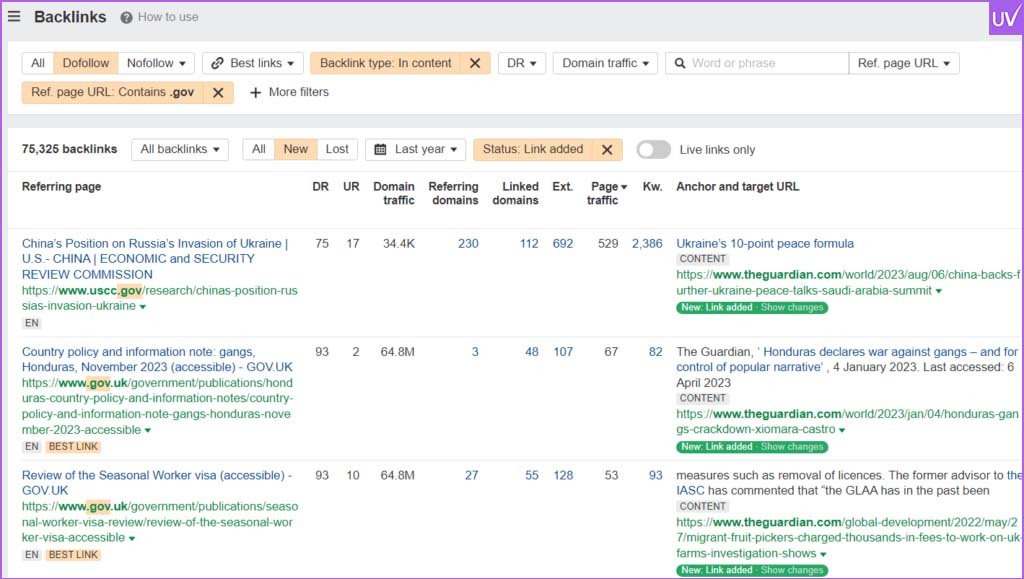
- Find government-sponsored directories in your niche.
- Provide worthy research or insights that government sites want to link.
- Collaborate with public sector initiatives to earn backlinks.
A site that has .gov backlinks gets better treatment from Google and increases its chances of high rankings on SERP.
Partnering with a white-label SEO service can help streamline the process by identifying high-authority gov backlink opportunities and executing outreach strategies effectively.
How to Find Competitors’ Affiliates
If you are looking for quick traffic and authority, affiliate backlinks are the best option.
Here’s how to find competitors’ affiliates:
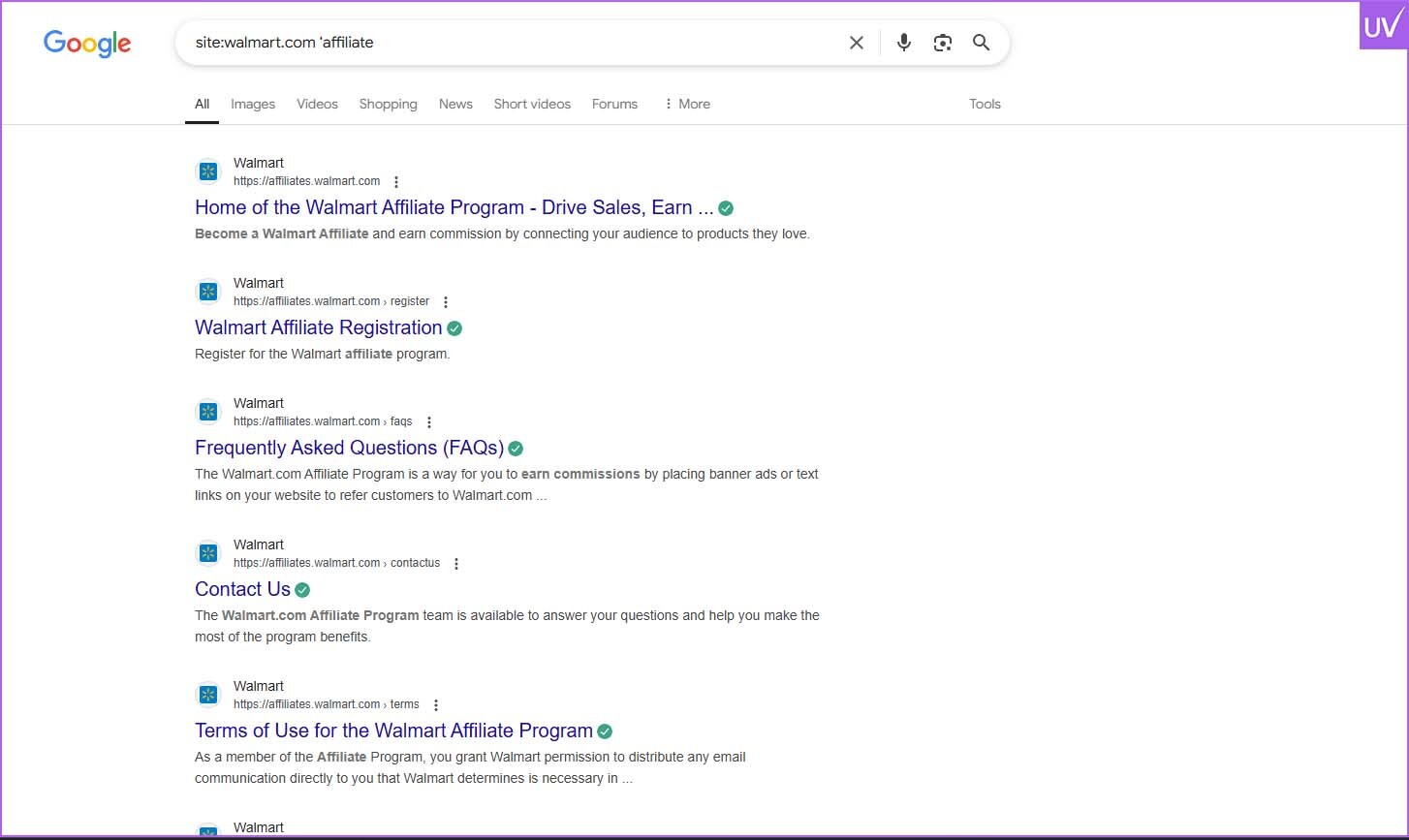
- Search “site:competitorwebsite.com ‘affiliate’” in the Search Engine.
- Find bloggers and influencers promoting your competitors.
- Offer them a better deal to promote your brand instead.
In the modern digital world, more than 81% of brands go for affiliate marketing as it is a quick and influential way to get backlinks and increase revenue.
How to Find All Backlinks to a Website
If you are looking for a complete backlink profile of a site, here’s how to find all backlinks to a website:
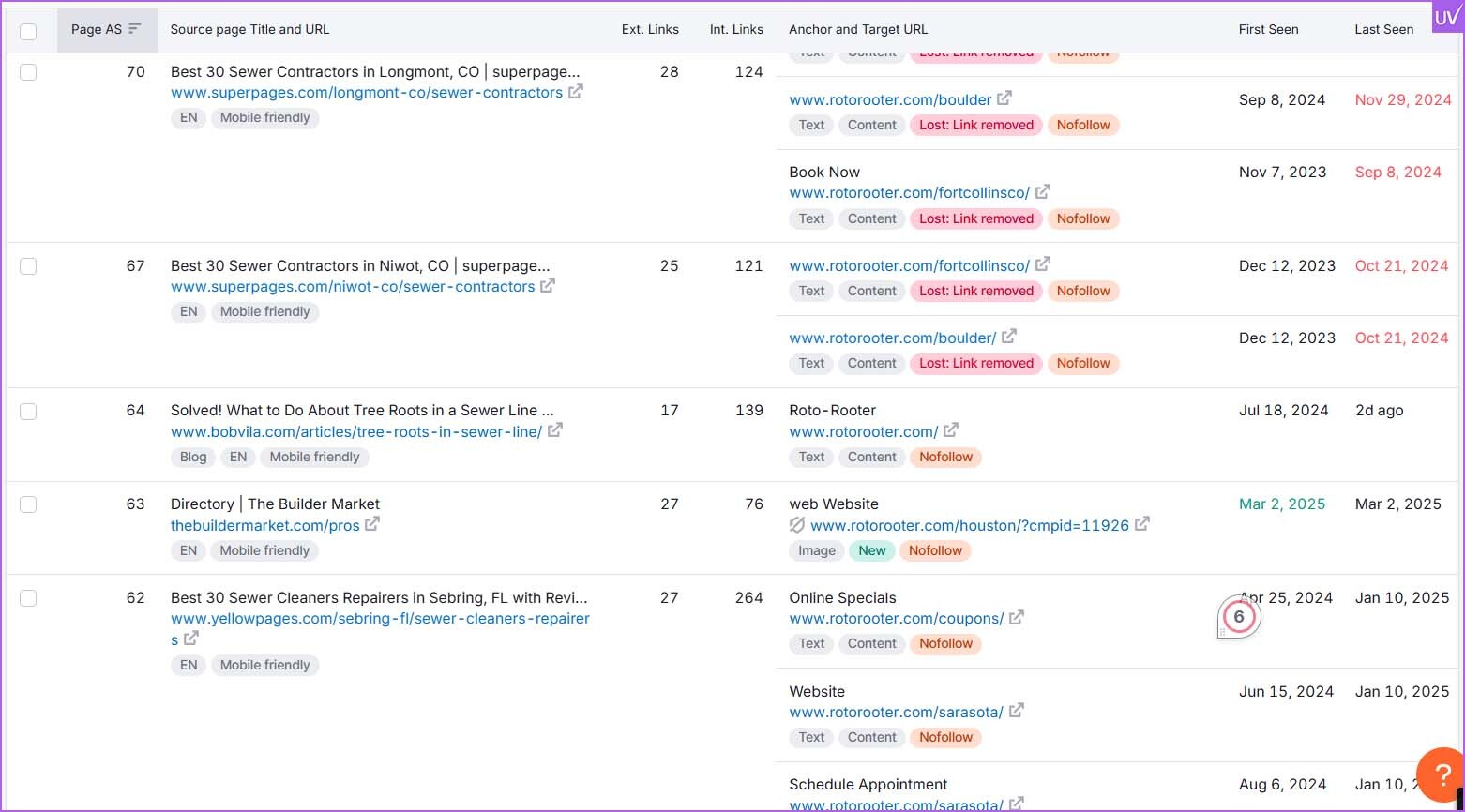
- Get help from tools like Ahrefs, SEMrush, or Moz to extract all referring domains.
- Quickly sort them by domain authority and relevance.
- Remove low-quality or spammy backlinks.
How to Find Backlinks to a Page
You don’t need to check complete website backlinks all the time. Sometimes, specific backlinks need to be checked on specific pages.
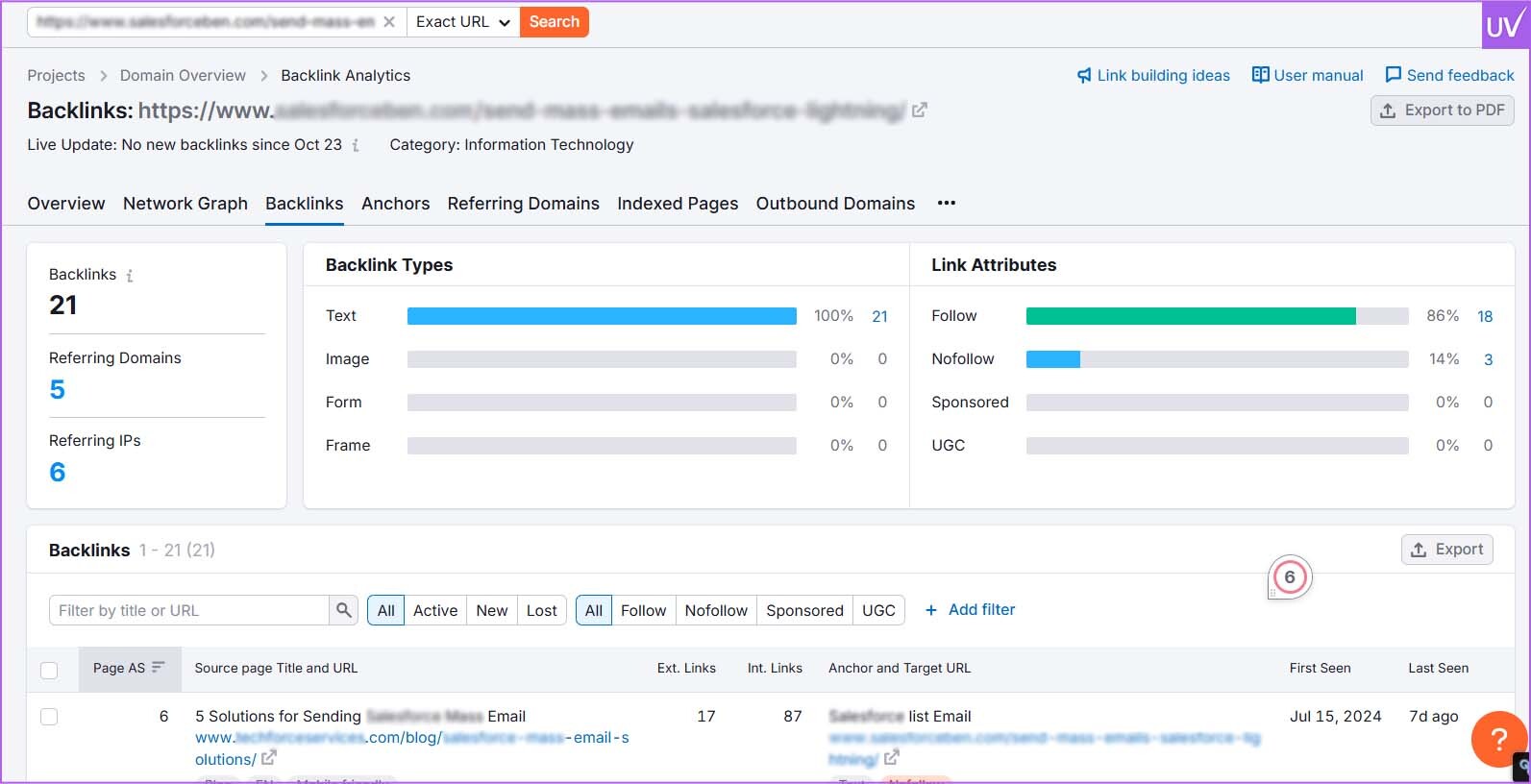
Here’s how to find backlinks to a page
- Search the page URL in your backlink-checking tool.
- Check the referring domains and anchor text.
- Figure out trends and better your content to attract more links.
Keeping Track: Monitoring and Maintaining Your Backlink Profile
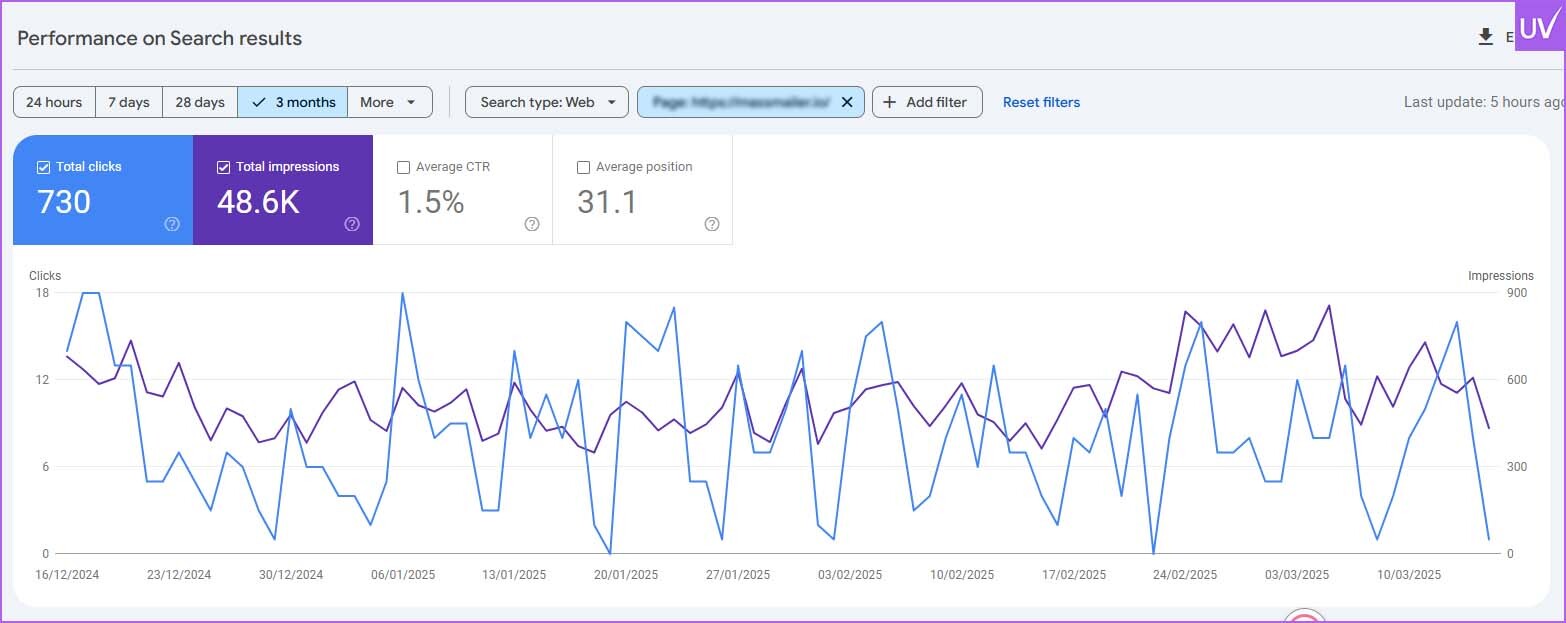
You think you have built good backlinks, and your job is done. Well, no!
It’s just one part of the job. Maintaining backlinks is the second part.
Here’s how to see backlinks in Google and keep track of your link-building efforts:
- Utilize Google Search Console to analyze backlinks to your site.
- Trigger alerts for new backlinks with SEO tools.
- Regularly audit your backlink profile and remove toxic links.
Conclusion
If you successfully learn how to find competitors’ backlinks, you are on the way to winning one of the toughest battles in SEO.
Irrespective of what strategy you choose from using AI tools to check competitors’ backlinks manually, analyzing and implementing competitors’ backlinks will give you the upper hand in the competition.
If you are geared up to surcharge your backlink strategy, Uvisible is the perfect SEO management agency for you!
We make competitor backlink analysis effortless. So get in touch today and win over the competition!
About us and this blog
We are a digital marketing company with a focus on helping our customers achieve great results across several key areas.
Request a free quote
We offer professional SEO services that help websites increase their organic search score drastically in order to compete for the highest rankings even when it comes to highly competitive keywords.