In the ever-evolving landscape of digital marketing, the significance of Search Engine Optimization (SEO) cannot be overstated.
As online competition intensifies, businesses and individuals alike are continually seeking ways to enhance their visibility and climb the ranks of search engine results.
In this pursuit, one indispensable tool has proven to be the use of SEO Chrome Extensions.
These extensions have become the trusted companions of SEO enthusiasts, offering a suite of functionalities ranging from keyword research and competitor analysis to link building and on-page optimization.
In this article, we delve into the realm of SEO Chrome Extensions, shedding light on the best tools available in 2024.
These extensions serve as invaluable assets, providing users with detailed insights and robust capabilities to propel their SEO strategies to new heights.
Before we embark on this exploration of the top Chrome extensions for SEO, let’s take a moment to understand the essence of SEO and why these tools have become indispensable for anyone navigating the digital landscape.
SEO, or Search Engine Optimization, is the practice of optimizing online content to improve its visibility on search engines, subsequently driving organic traffic to websites.
As search algorithms evolve and user behavior shifts, staying ahead in the SEO game requires not only expertise but also the right set of tools. This is where SEO Chrome extensions or SEO addons come into play, offering a seamless integration into the browser and empowering users with a diverse range of functionalities.
Now, in the dynamic year of 2024, where the digital realm is more competitive than ever, the need for cutting-edge tools is paramount.
Enter SEO Chrome Extensions in 2024 – the latest arsenal for digital marketers and website owners seeking to outpace the competition. In the sections that follow, we’ll navigate through the intricacies of these extensions, exploring the best SEO Add-ons and Chrome Extensions for SEO that promise to elevate your strategies to new heights.
Let’s embark on a journey into the world of detailed SEO Extensions, unlocking the potential that these Chrome Extensions for SEO hold in the ever-evolving landscape of digital marketing.
What is SEO and Why is it Important?

SEO stands for Search Engine Optimization, it is the practice of increasing the quantity and quality of traffic to a website from search engines through organic search results.
SEO is important because it helps to make sure that a website is easily discoverable by its target audience, which in turn can drive more traffic and revenue to the site.
Search engines like Google, Bing, and Yahoo use complex algorithms to determine the relevance and authority of a website, which are then used to rank the site in search engine results.
SEO helps to optimize a website to meet the requirements of these algorithms, making it more likely to rank higher in search results.
Proper SEO involves a combination of on-page and off-page optimization techniques, including keyword research, meta tags, content optimization, backlinks, and more.
By implementing these techniques, a website can improve its visibility and ranking in search engine results, making it more likely to be seen by potential customers.
In addition to increasing visibility and website traffic, SEO can also help to establish a website as an authority in its industry, which can further increase its credibility and trustworthiness.
Overall, SEO is an essential aspect of any online business or website and in recent times, outsource SEO agency have become one of the most demanding services in the corporate world.
Different Types of Chrome Extension for SEO

There are several different types of SEO extensions available that can help people improve their website’s search engine optimization. Some of the most popular types include:
- Keyword research tools: These SEO extensions help users research and identify the best keywords to target for their website. These tools can also provide information on keyword search volume, competition, and more.
- On-page optimization tools: These SEO addons help users optimize their website’s content and structure for search engines. They can provide information on meta tags, header tags, and other on-page elements that can affect a website’s ranking.
- Backlink analysis tools: These extensions help users analyze the backlinks pointing to their website and identify opportunities for link building. They can also provide information on the quality and authority of the links pointing to a website.
- Website audit tools: These extensions help users analyze the overall health of their website and identify any technical issues that may be affecting its ranking. They can provide information on broken links, crawl errors, and other technical issues.
- Rank trackers: These extensions help users track the ranking of their website for specific keywords in search engine result pages.
- Social Media Optimization: These extensions help users optimize their website for social media sharing, analytics, and tracking.
- Analytics & Reporting: These extensions provide analytics and reporting on website performance, traffic, and other metrics.
- Local SEO: These extensions help businesses to optimize their website for local search results, by providing information on Google My Business, citations, reviews, and other local SEO elements.
These are some of the main types of SEO extensions available, each of them providing various features and functionalities.
It’s important to know that depending on the specific needs of your website, you may need a combination of different types of extensions.
Best SEO Chrome Extensions – Elevate Your Online Presence TODAY
In the SEO extension arena, beginners favor tools that offer user-friendly experiences and comprehensive insights.
Notably, detailed SEO extensions or SEO addons stand out as crucial resources.
These seamlessly integrate into your browser, providing in-depth analytics and user-friendly features to streamline your optimization journey.
From unraveling keyword intricacies to perfecting on-page strategies, these tools are perfect for beginners entering the dynamic world of SEO.
Ahref SEO Toolbar

Ahrefs SEO Toolbar or Ahrefs Chrome Extension is a free browser extension offered by Ahrefs, a leading provider of one of the best SEO tools and software.
Ahrefs extension provides metrics on a website’s backlinks, organic search traffic, and keywords, as well as other information that can help users improve their website’s search engine optimization.
Key features of Ahrefs Chrome Extension include:
- Backlink Analysis: Ahrefs SEO Toolbar provides information on the number, quality, and authority of backlinks pointing to a website, as well as the number of referring domains and the top linking pages.
- Organic Search Traffic: Ahrefs SEO Toolbar provides information on a website’s organic search traffic, including the number of organic search visitors and the top organic search keywords for a website.
- Keyword Research: Ahrefs SEO Toolbar provides metrics on the search volume, CPC, and competition data for keywords.
- SERP Analysis: Ahrefs SEO Toolbar provides an overview of the search engine results page for a given keyword, including the number of results, the top-ranking websites, and the keywords used by those websites.
- Domain Comparison: Ahrefs SEO Toolbar allows users to compare the backlinks, organic search traffic, and other metrics for up to five websites at a time.
How to use Ahrefs Extension: Steps
- To use Ahrefs Chrome Extension, you will need to download and install the extension from the Chrome web store or Firefox Add-ons.
- Once installed, you can activate the extension by clicking on the Ahrefs SEO Toolbar icon in your browser’s toolbar.
- From there, you can use the various features of the Ahrefs SEO Toolbar by navigating to different websites and analyzing their backlinks and other metrics.
SEO Minion

SEO Minion, a browser extension, is a versatile chrome extension for SEO enabling users to conduct on-page SEO checks effortlessly.
With features like broken links check, examination of H1 and H2 tags, and keyword density assessment, it serves as an all-encompassing solution for optimizing web pages.
Additionally, SEO Minion offers a SERP preview and analysis option, adding further value to its array of functionalities.
In essence, understanding “what is SEO Minion” unveils a powerful toolset for users navigating the intricacies of on-page optimization.
Key features of SEO Minion include:
- On-page SEO checks: SEO Minion allows users to perform various on-page SEO checks such as broken links, H1, and H2 tags, keyword density, and meta tags.
- SERP Analysis: SEO Minion allows users to analyze the top-ranking pages for a given keyword, providing information about the content, keywords and backlinks of the top-ranking pages.
- SERP Preview: SEO Minion allows users to see how their website will look in the SERP, including the meta title and description.
- Batch Analysis: SEO Minion allows users to analyze multiple pages at once, this is particularly useful for larger websites.
- Multi-Language Support: SEO Minion supports multiple languages, allowing users to perform SEO checks on websites in different languages.
How to use SEO Minion: Steps
- To use SEO Minion, you will need to download and install the extension from the Chrome web store or Firefox Add-ons.
- Once installed, you can activate the extension by clicking on the SEO Minion icon in your browser’s toolbar.
- From there, you can use the various features of SEO Minion by navigating to different websites and analyzing their on-page elements.
Keywords Everywhere

Keywords Everywhere is one of the best SEO chorme extensions that helps users research keywords for search engine optimization (SEO) and PPC Agency
Key features of the Tool include:
- Keyword research: Users can enter a seed keyword and view related keywords, as well as data on search volume, CPC, and competition.
- SERP analysis: Users can view the top 10 results for a given keyword on Google and Bing, and see metrics such as the domain authority and page authority of each result.
- Bulk keyword research: Users can upload a list of keywords and view data on all of them at once.
- Integration with other tools: Keywords Everywhere can be integrated with popular tools such as Google Analytics and Google Search Console.
How to use Keywords Everywhere: Steps
- To use Keywords Everywhere, users must first install the browser extension for Chrome, Firefox, or Opera.
- Once the extension is installed, users will need to sign up for an API key. This can be done by visiting the Keywords Everywhere website and following the instructions provided.
- Once the API key is entered into the extension, users can begin researching keywords and analyzing SERPs.
Redirect Path

Redirect Path is one of the top chorme extension for SEO that helps users identify and troubleshoot redirects on a website.
Key features of the tool include:
- Identifying redirects: The extension displays the redirect path for each request made by the browser, including the HTTP status code, which can help users identify any issues or problems with redirects.
- Highlighting redirects: The extension highlights redirects in the browser’s developer console to make them easier to spot.
- Checking for mixed content: It checks for mixed content, which can occur when a website uses both HTTP and HTTPS on the same page.
- Identifying broken links: It can help identify broken links by showing if a redirect is returning a 404 pages status code.
How to use Redirect Path: Steps
- To use Redirect Path, users must first install the browser extension for Chrome, Firefox, or Opera.
- Once the extension is installed, users can navigate to any website and the extension will display information about any redirects that occur.
- This can be useful for identifying and troubleshooting redirect issues on a website, and for ensuring that redirects are set up correctly and not causing any problems for users.
MozBar
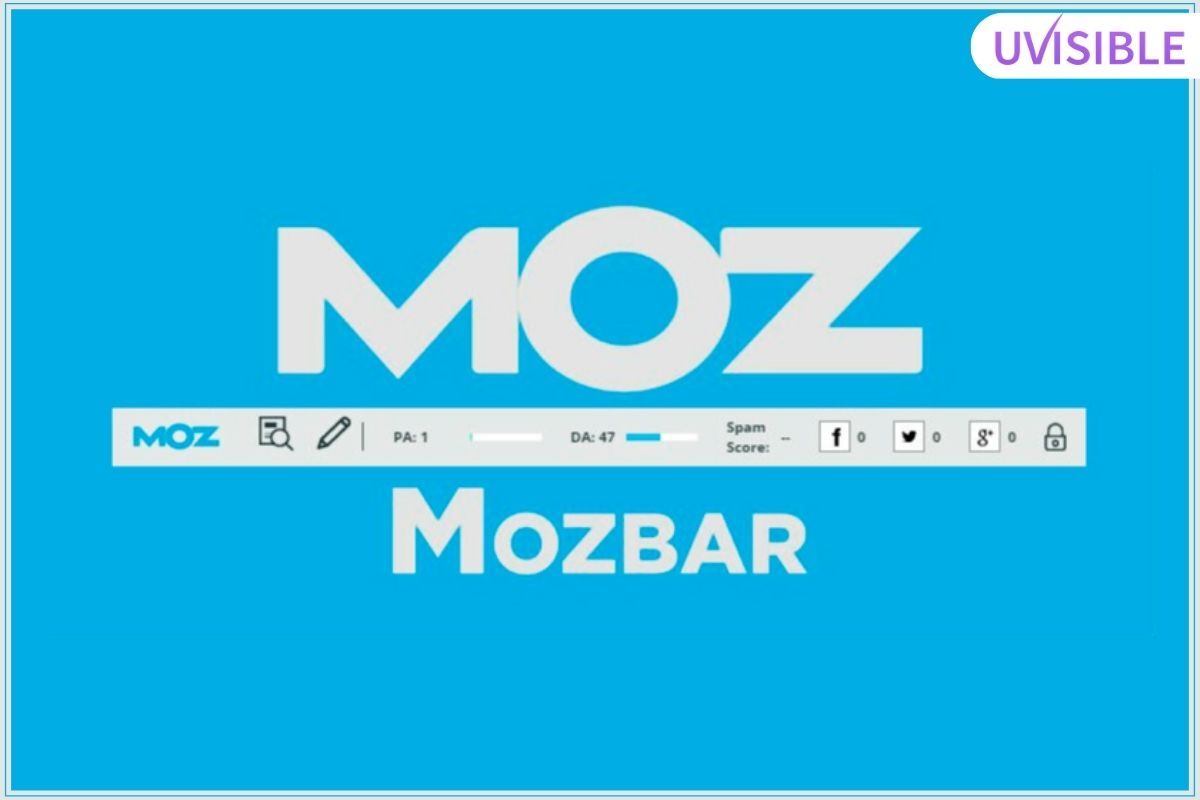
MozBar is a free SEO extension offered by Moz, a leading provider of SEO tools and software.
It is a browser extension that provides information on the authority and ranking of a website, as well as other on-page elements that can affect a website’s search engine optimization.
Key features of Mozbar include-
- Page Analysis: MozBar provides a quick overview of the on-page elements of a website, including title tags, meta descriptions, header tags, and more. It also provides information on the number of external links, internal links, and social media shares for a webpage.
- Keyword Research: MozBar includes a built-in keyword research tool that allows users to research keywords, view search volume, and analyze the competition for specific keywords.
- Link Analysis: MozBar provides information on the number, quality, and authority of links pointing to a website. It also allows users to analyze the backlinks of a competitor’s website.
- SERP Analysis: MozBar provides an overview of the search engine results page for a given long tail keywords, including the number of results, the top-ranking websites, and the keywords used by those websites.
How to use MozBar: Step
- To use MozBar, you will need to download and install the extension from the Chrome web store or Firefox Add-ons.
- Once installed, you can activate the extension by clicking on the MozBar icon in your browser’s toolbar.
- From there, you can use the various features of MozBar by navigating to different websites and analyzing the on-page elements and backlinks.
It’s important to note that MozBar is a powerful SEO chrome extension, and SEO rookies may need some time to learn how to use it effectively.
Yoast SEO

Yoast SEO is a popular SEO extension or SEO addons and one of the best WordPress plugins in recent years, it is designed to help users optimize their website content for search engines.
It is a free plugin that provides a user-friendly interface for optimizing website content and metadata, as well as other on-page elements that can affect a website’s search engine optimization.
Key features of Yoast SEO include:
- Content Optimization: Yoast SEO analyzes the content of a webpage and provides suggestions for optimizing the content for search engines, including keyword density, internal linking, and readability.
- Meta Tag Optimization: Yoast SEO allows users to easily edit the meta title and meta description of a webpage, which are used by search engines to understand the content of a page and display it in the search results.
- XML Sitemaps: Yoast SEO automatically generates an XML sitemap for your website, which helps search engines to better understand the structure of your website and crawl it more efficiently.
- Social Media Integration: Yoast SEO allows users to optimize their website’s content for social media, it generates a preview of how the website will look when shared on social media platforms like Facebook or Twitter.
How to use Yoast SEO: Steps
- To use Yoast SEO, you need to have a WordPress website, then you can download and install the Yoast SEO plugin from the WordPress plugin directory.
- Once installed, you can access the Yoast SEO settings by going to the SEO menu in your WordPress dashboard.
- From there, you can use the various features of Yoast SEO by analyzing and optimizing your website’s content and metadata.
SEMrush
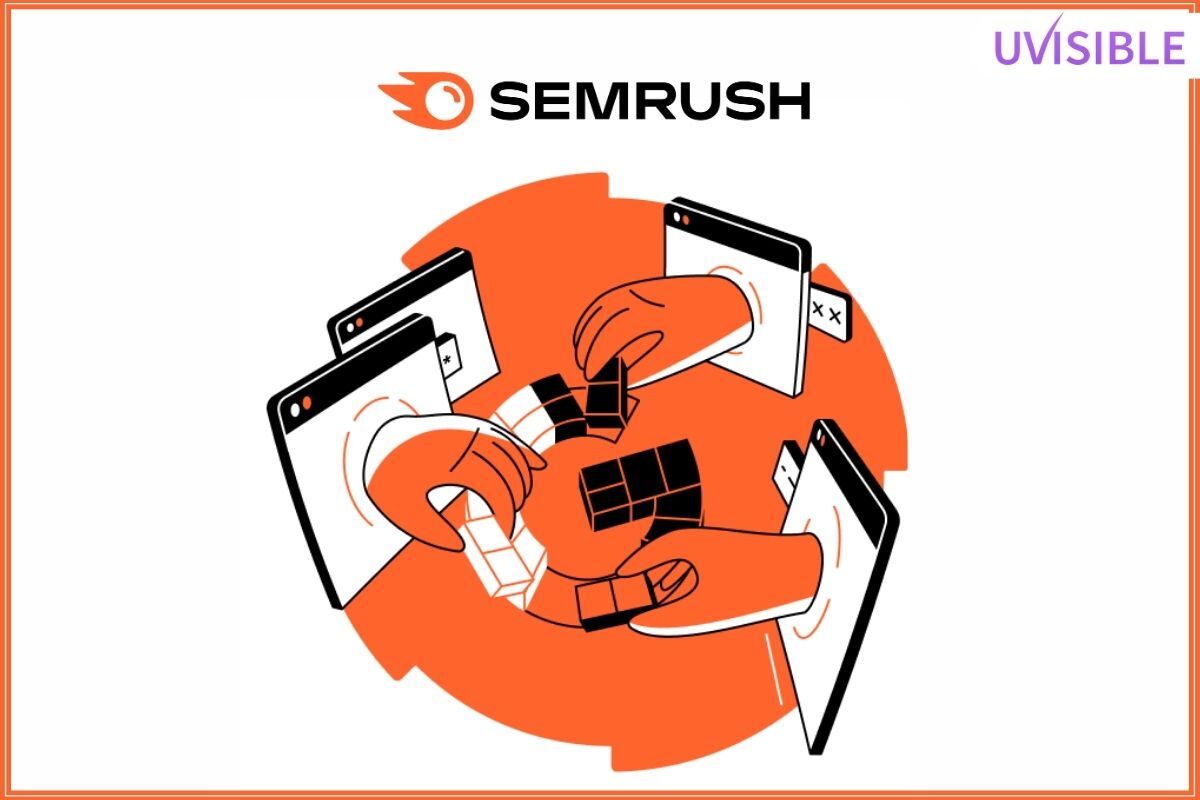
Semrush is a detailed SEO extension that provides a wide range of features for improving a website’s search engine optimization.
It is a paid tool, but it offers a free trial for users to test the features before committing to a subscription.
Key features of SEMrush include:
- Keyword research: SEMrush offers a keyword research tool that allows users to research keywords, and view search volume, CPC, and competition data for specific keywords.
- Competitor Analysis: SEMrush provides a detailed analysis of a website’s competitors, including their organic search positions, top organic keywords, and backlinks.
- On-Page SEO Checker: SEMrush offers an on-page SEO checker that analyzes the content and structure of a website and provides suggestions for optimization.
- Backlink Analysis: SEMrush provides a detailed analysis of the backlinks pointing to a website, including the number, quality, and authority of the links.
- Site SEO Audit: SEMrush offers a site SEO audit tool that checks for technical SEO issues, such as broken links, crawl errors, and duplicate content, and provides recommendations for fixing them.
- Position Tracking: SEMrush allows users to track the ranking of their website for specific keywords in search engine result pages.
How to use SEMrush: Steps
- To use SEMrush, you need to create an account and sign in.
- Once you are logged in, you can access the different features from the dashboard.
Surfer SEO

Surfer SEO is a popular on-page SEO optimization tool that helps users improve their website’s visibility and ranking in search engine results.
It offers features like keyword research, SERP analysis, and content optimization suggestions.
Key features of Surfer SEO include:
- SERP Analysis: Surfer SEO allows users to analyze the top-ranking pages for a given keyword and provides optimization suggestions based on the data, including keyword density, content length, and internal linking.
- Content Editor: Surfer SEO provides a content editor that allows users to optimize their website’s content for search engines, including keyword density, readability, and internal linking.
- Keyword Research: Surfer SEO includes a keyword research tool that allows users to research keywords and view search volume, CPC, and competition data for specific keywords.
- On-Page SEO Audit: Surfer SEO offers an on-page SEO audit service that checks for technical SEO issues, such as broken links, crawl errors, and duplicate content, and provides recommendations for fixing them.
- Rank Tracking: Surfer SEO allows users to track the ranking of their website for specific keywords in search engine result pages.
How to use Surfer SEO: Steps
- To use Surfer SEO, you need to create an account and sign in.
- Once you are logged in, you can access the different features from the dashboard.
SEOquake

Regarded as the Swiss watch among SEO Chrome extensions, SEOquake stands out for its ability to furnish a comprehensive set of details about websites and their individual pages.
Delivering crucial metrics like social media share counts, Alexa rankings, and Google PageRank, this tool has become an essential companion for digital marketers.
Simultaneously, SEOquake simplifies the process of conducting on-page SEO audits, streamlining the optimization journey.
Unlock the secrets to SEO success with SEOquake, offering a wealth of data to guide your strategies. Beyond the numerical metrics, it excels in competitor analysis, meticulously outlining the strengths and weaknesses of websites.
Furthermore, it extends its utility by providing actionable advice on rectifying potential issues with the on-page SEO of your website.
In the landscape of SEO extensions, SEOquake proves to be a goldmine of insights, establishing itself as a valuable SEO addon. With its user-friendly functionalities and in-depth analytics, this Chrome extension for SEO becomes an invaluable ally for navigating the complexities of digital optimization.
How to use SEOquake: Steps
- Visit the Chrome Web Store.
- Search for “SEOquake” in the search bar.
- Click on the “Add to Chrome” button to install the extension.
- Once installed, you should see the SEOquake icon in your Chrome toolbar.
- Click on the SEOquake icon.
- Navigate to the extension’s settings to customize preferences. This may include selecting the metrics you want to display, adjusting the settings for on-page SEO audits, and more.
- Visit a webpage you want to analyze.
- Click on the SEOquake icon, and it will provide on-page SEO metrics for the current page.
- Explore other features such as social media share counts, Alexa rankings, Google PageRank, and more.
- Use SEOquake to analyze competitors’ websites by visiting their pages and running the extension to gather insights.
Ubersuggest

Meet your SEO guide, Ubersuggest, crafted by Neil Patel himself.
This chrome extension for SEO, acts as your digital oracle, offering a wealth of features, including keyword data, article suggestions, and backlink analysis, along with domain insights.
Embark on your SEO journey with Ubersuggest, your gateway to a world of insights.
With its user-friendly display of keyword data and content suggestions, Ubersuggest simplifies the complexities of keyword research and content ideation.
For website owners and marketers alike, it serves as the ideal companion, providing valuable assistance in navigating the ever-evolving landscape of SEO.
In the realm of SEO extensions, Ubersuggest emerges as a standout tool, an indispensable SEO addon designed to enhance your strategy.
With its seamless integration into your browser, this Chrome extension for SEO becomes an invaluable asset, empowering you with the tools needed to thrive in the dynamic world of digital optimization.
How to use Ubersuggest: Steps
- Go to the Ubersuggest website.
- You may need to create an account or log in if you already have one. Some features may require you to sign in to access them.
- Once logged in, you’ll have access to the Ubersuggest dashboard. Familiarize yourself with the various features and tools available.
- Use the keyword research tool to find relevant keywords for your content or website. Enter a keyword or domain to get insights into search volume, competition, and more.
- Explore the content ideas feature to get suggestions for articles based on your target keywords. This can help you plan your content strategy.
- Utilize the backlink analysis tool to gain insights into the backlink profile of a specific domain.
- Perform domain analysis to understand the overall performance of a website, including traffic estimations, top pages, and more.
- Ubersuggest offers additional features, including site audit, SEO Analyzer, and more. Explore these tools to enhance your SEO strategy.
Meta SEO Inspector

Widely embraced within the SEO community, the Meta SEO Inspector stands out as a cornerstone among SEO extensions, simplifying the intricacies of SEO inspection.
Renowned for its user-friendly interface, this extension is a go-to choice for individual page evaluations.
Offering a comprehensive suite of features, it allows seamless checking of key SEO elements and issues helpful warnings for potential problem areas.
From metadata and headers to alt text and canonicals, the Meta SEO Inspector covers it all.
For any SEO professional, this Chrome extension is an essential addition to the toolkit, ensuring a thorough and efficient SEO analysis.
How to use Meta SEO Inspector: Steps
- Visit the Chrome Web Store.
- Search for “Meta SEO Inspector” in the search bar.
- Click on the “Add to Chrome” button to install the extension.
- Once installed, you should see the Meta SEO Inspector icon in your Chrome toolbar.
- Visit the webpage for which you want to inspect the SEO elements.
- Click on the Meta SEO Inspector icon in your toolbar. The extension will analyze the page and display SEO-related elements.
- Meta SEO Inspector will present information on key SEO elements such as metadata, headers, alt text, canonicals, and more.
- Take note of any warnings or alerts provided by the extension for potential SEO issues.
- Leverage the insights and information provided by Meta SEO Inspector to optimize the SEO elements of the webpage.
Check My Links
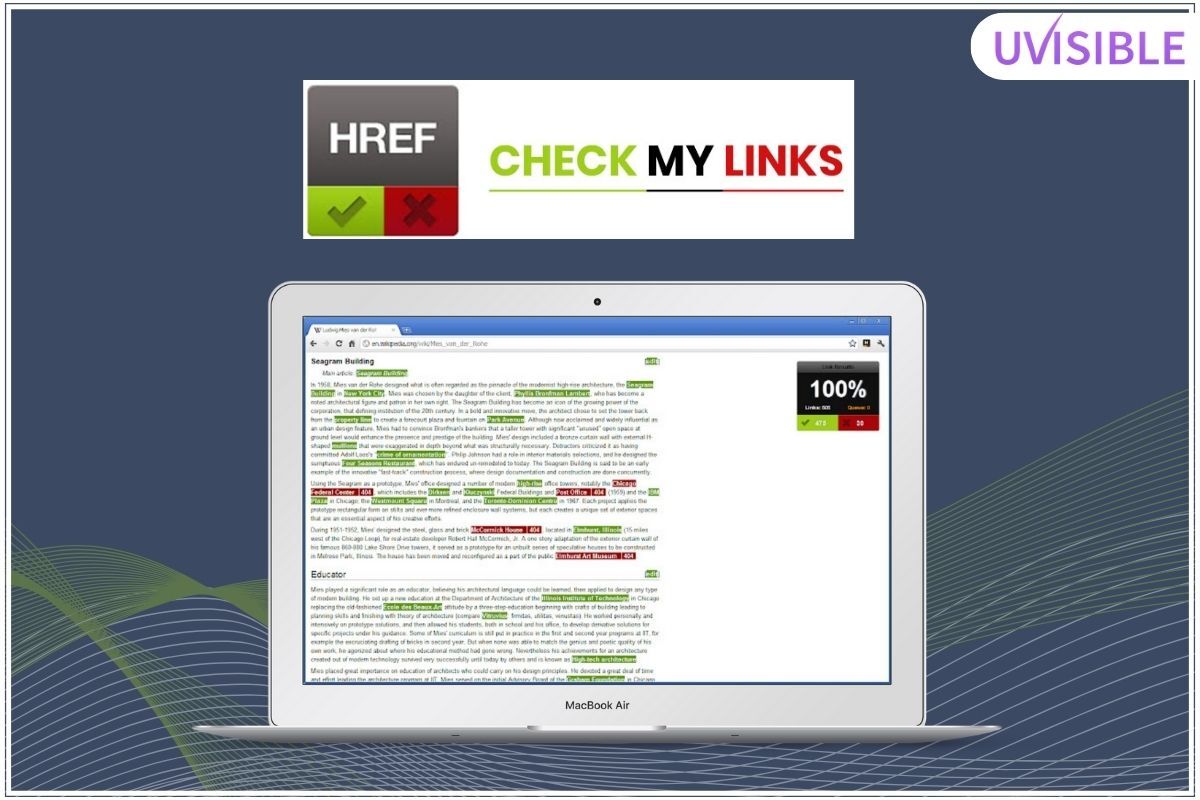
Experience the efficiency of the Check My Links extension as it swiftly evaluates the link landscape of individual pages.
This SEO chrome extension provides a rapid assessment of links, identifying valid links, redirects, and invalid links.
This insightful overview simplifies the optimization process, offering a clear picture of link health.
Much like the Meta SEO Inspector, the one mentioned above, which reveals anchor text for each link, these tools seamlessly complement each other in enhancing your SEO endeavors.
In the realm of SEO extensions, Check My Links emerges as a valuable chrome extension for SEO, seamlessly integrated into your browser for efficient link analysis.
As a Chrome extension for SEO, it plays a crucial role in streamlining optimizations, making the process more accessible and effective.
How to use Check My Links: Steps
- Visit the Chrome Web Store.
- Search for “Check My Links” in the search bar.
- Click on the “Add to Chrome” button to install the extension.
- Once installed, you should see the Check My Links icon in your Chrome toolbar.
- Visit the webpage for which you want to check the links.
- Click on the Check My Links icon in your toolbar. The extension will scan the webpage and highlight the links.
- The extension will categorize the links, indicating valid links, redirects, and invalid links. This information helps you quickly assess the link health of the page.
- Leverage the insights provided by Check My Links to optimize and fix any issues with the links on the webpage.
FatRank
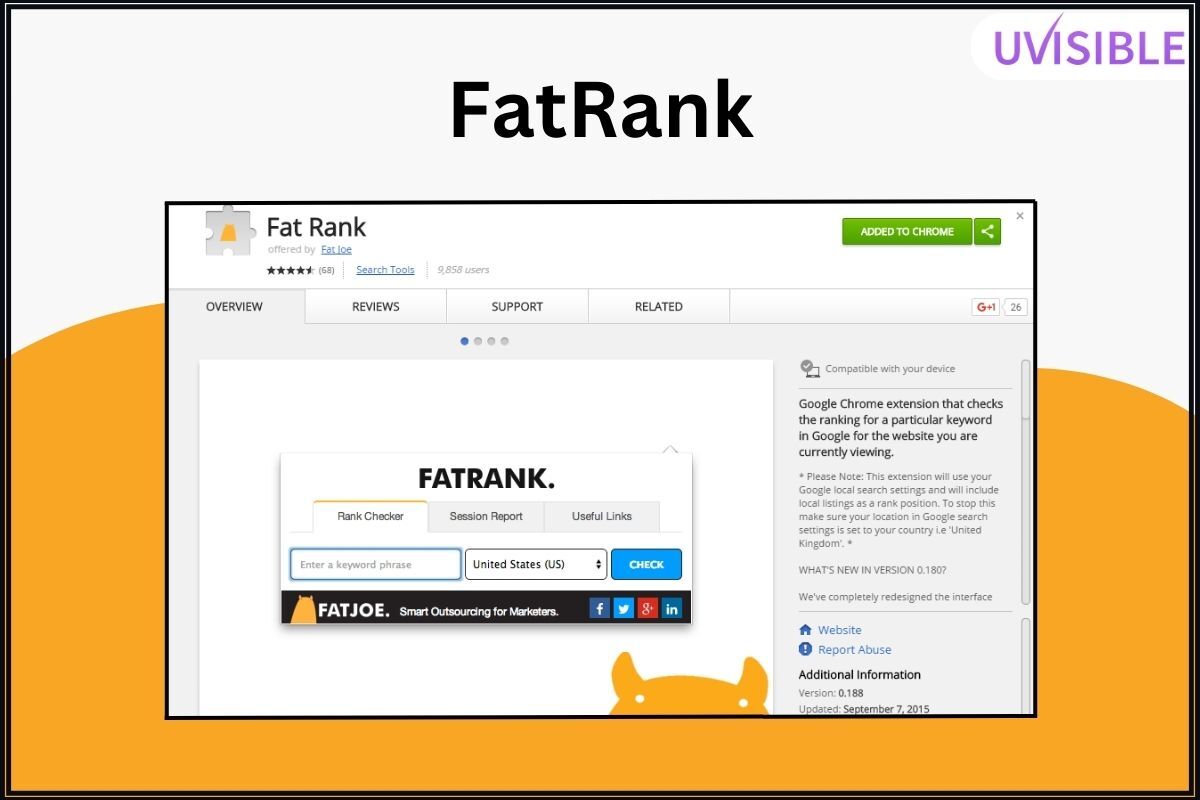
FatRank stands as a vital SEO Chrome extension, offering instant insights into real-time rankings for any site or keyword.
Simply input the keyword, and FatRank will swiftly provide live rankings, with customizable options to refine results by country or region.
This functionality proves invaluable for tracking competitor performance or assessing the effectiveness of client websites.
As a top-tier Chrome extension for SEO, FatRank streamlines the process of obtaining crucial ranking data, enhancing the efficiency of your SEO endeavors.
How to use FatRank: Steps
- Visit the Chrome Web Store.
- Search for “FatRank” in the search bar.
- Click on the “Add to Chrome” button to install the extension.
- Once installed, you should see the FatRank icon in your Chrome toolbar.
- Visit the webpage for which you want to check real-time rankings.
- Click on the FatRank icon in your toolbar. The extension may prompt you to enter the keyword or provide options to customize the search.
- Input the keyword you want to check and select any custom options, such as choosing a specific country or region for more targeted results.
- FatRank will present real-time rankings for the specified keyword, allowing you to gauge the site’s performance.
- Familiarize yourself with any additional features or settings provided by FatRank for more comprehensive insights into SEO performance.
Summing Up!
In the ever-evolving landscape of digital optimization, the question arises: Which SEO Chrome extensions will propel your strategies to new heights in 2024?
With the dynamic features of SEO Chrome extensions, including real-time rankings, on-page checks, and detailed analytics, navigating the complexities of SEO has never been more seamless.
Dive into the world of SEO in 2024 with these indispensable tools – your key to unlocking enhanced visibility and performance.
Explore the capabilities of SEO addons and transform your approach to SEO with the precision of detailed insights. Are you ready to harness the power of these Chrome extensions for SEO and stay ahead in the game?
It’s important to note that depending on the specific needs of your website, you may need a combination of different types of extensions along with the best AI content writing tools and SEO tools.
About us and this blog
We are a digital marketing company with a focus on helping our customers achieve great results across several key areas.
Request a free quote
We offer professional SEO services that help websites increase their organic search score drastically in order to compete for the highest rankings even when it comes to highly competitive keywords.
Subscribe to our newsletter!
More from our blog
See all postsRecent Posts
- A Guide to Help You Write High-Quality Blog Content November 21, 2024
- 10 Hidden SEO Tips to Outsource Enterprise SEO November 19, 2024
- Google Web Stories Tips and Tricks November 18, 2024















Pingback: 𝗖𝗼𝗺𝗽𝗹𝗲𝘁𝗲 𝗚𝘂𝗶𝗱𝗲 𝘁𝗼 𝗖𝗼𝗻𝗱𝘂𝗰𝘁 𝗮 𝗧𝗲𝗰𝗵𝗻𝗶𝗰𝗮𝗹 𝗦𝗘𝗢 𝗮𝘂𝗱𝗶𝘁 𝗳𝗼𝗿 𝗖𝗹𝗶𝗲𝗻𝘁𝘀 - Uvisible
Pingback: Anchor Text in SEO: How Important Is It for Your Website's Ranking? - Uvisible